Timeclock
Reliable timeclock,
Intuitive management
Shiftee attendance provides everything you need to manage employee time and attendance, creating a better experience for both managers and employees.
or See Pricing
More than 300,000 businesses worldwide use Shiftee to make better workplaces.







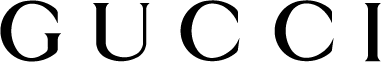











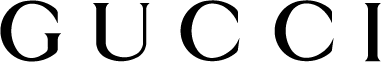




Start timeclock
without installing hardware
With Shiftee Timeclock, there is no need to collect employees' biometric information or install hardware. Build your timeclock environment today and start managing T&A.

Coordinate
You can register workplace's coordinate and radius to restrict timeclock area. Set up multiple locations' timeclock area instantly.

Wi-Fi
You can register workplace's Wi-Fi IP address to restrict timeclock only when connected to registered Wi-Fi. Use Wi-Fi at places where coordinate signal is weak.
Anti-Cheating System
Timeclock attendance using PC or fingerprint can be susceptible to cheating. Shiftee blocks faking, buddy punching and hardware abuse.
Block Fake Coordinate
Bind each employee to a single mobile device
No fear of hardware abuse
Mobile Notifications
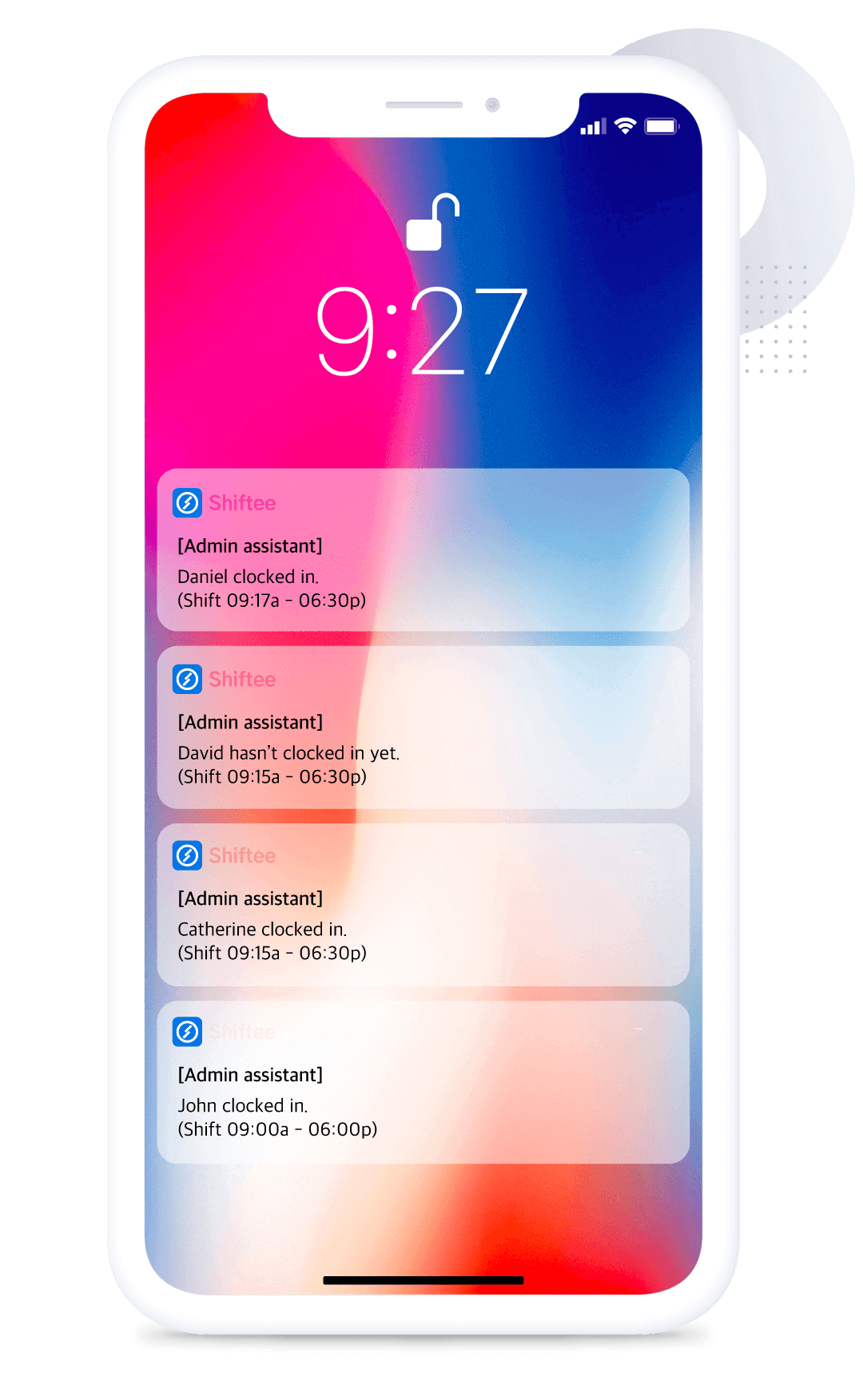
Manager
Be notified of employee attendance
Shiftee Timeclock sends employee timeclock notifications to manager in real time. Get immediate view of employees' work status anywhere
Receive notifications of employees in your team / location
Customize when to send notifications
Staff
Assist employee timeclock
Shiftee helps employees to clock in and out by sending work-start / late / work-end / overtime notifications based on shifts.
Notify work-start and work-end
Notify late or overtime
Manage and Respond Systematically
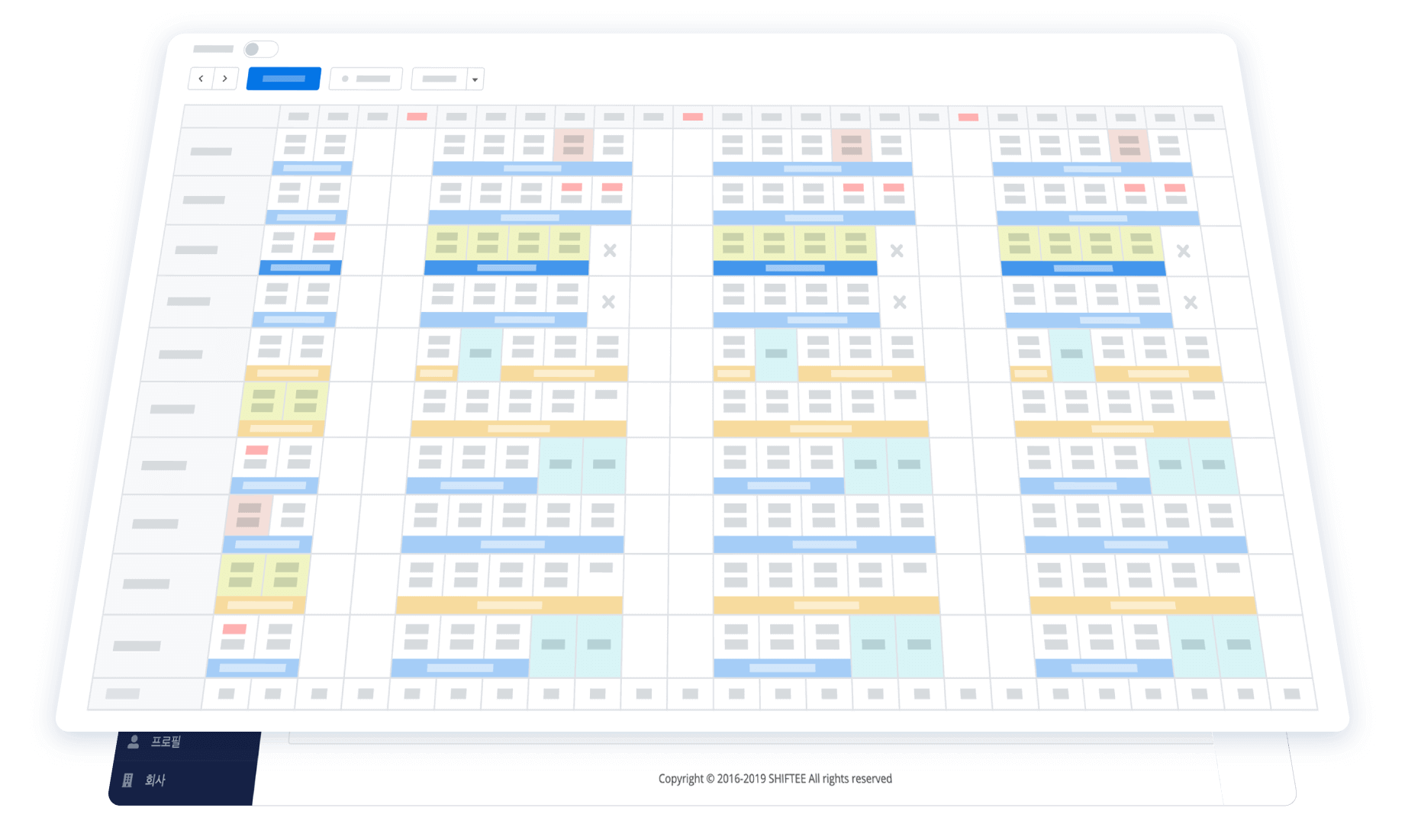
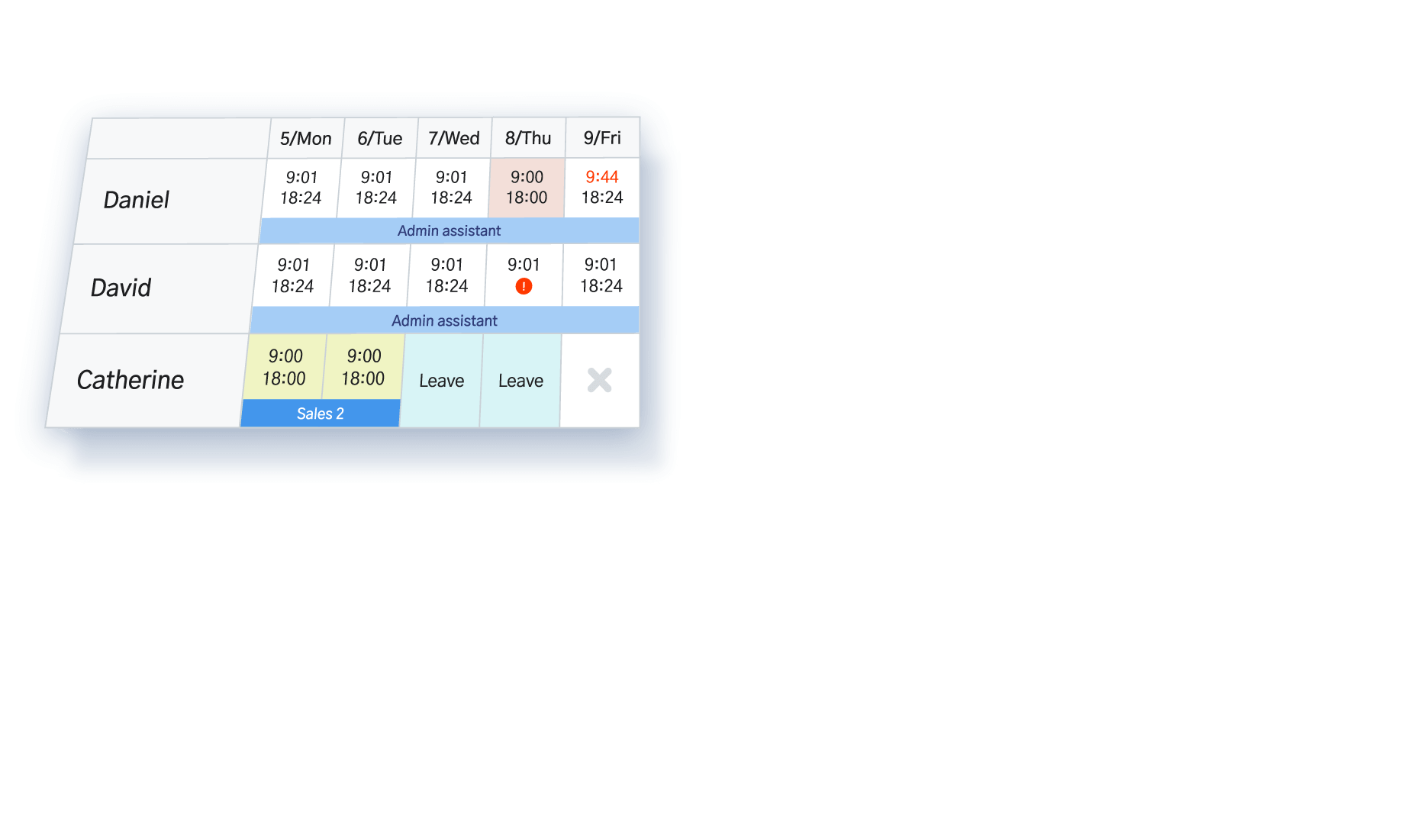
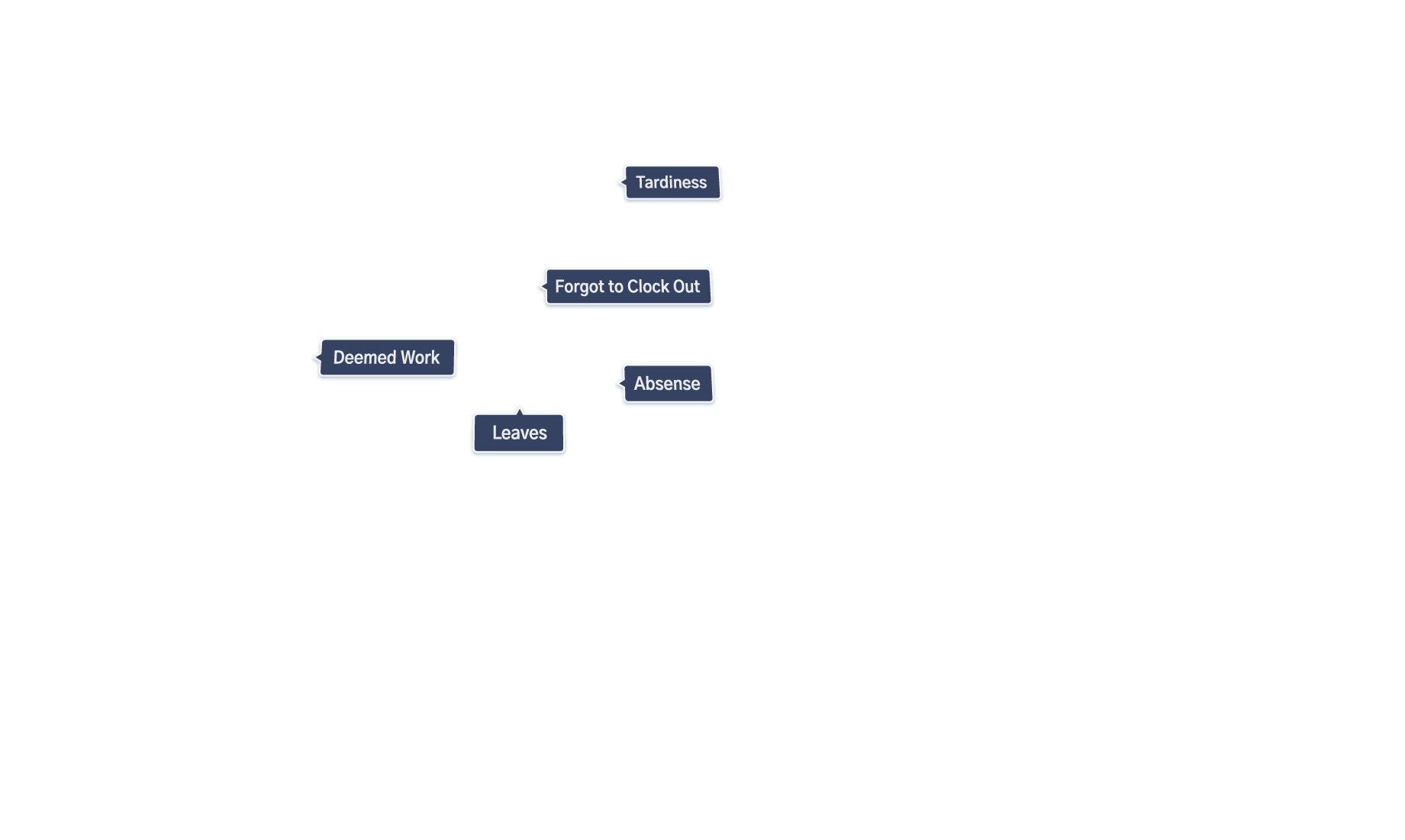
Automatic syncing of timeclock
When an employee clocks in, attendance record is automatically generated and the administrator does not need to manage attendance by hand.
Compare with schedule
Collected attendance records are compared to scheduled shifts and you can see how the actual time differs from the planned.
Export attendance report
Download attendance reports in excel for internal usage.
Support Offsite Work
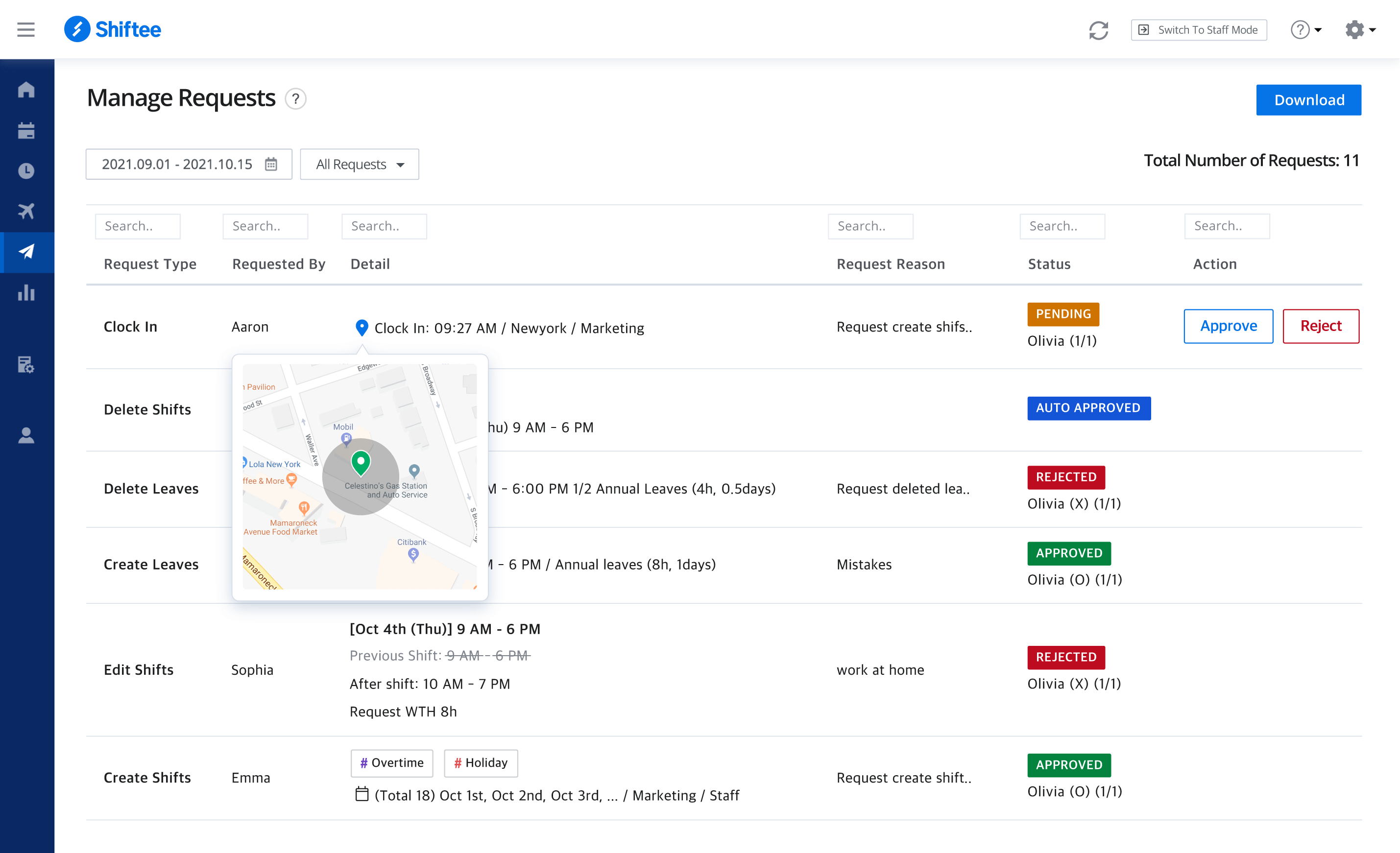
Post-approval
For unplanned offsite works, you can use clock-in / clock-out request. Manager can approve the request by checking captured location of the employee.
Pre-approval
For planned offsite works, you can clock in/out within the radius of the pre-approved offsite area in your shift.