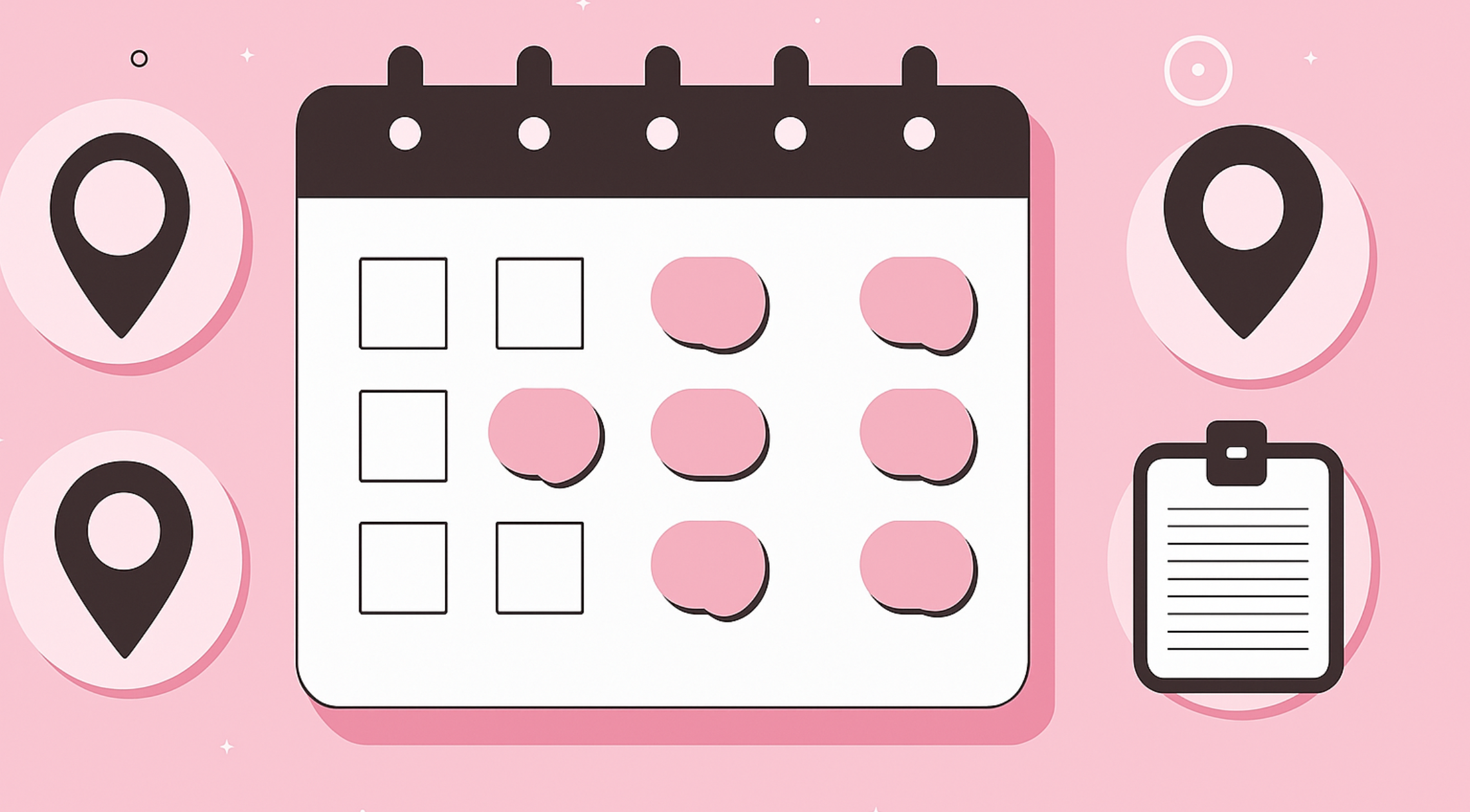Can We Rely on POS Timeclock Attendance?
2021-11-08
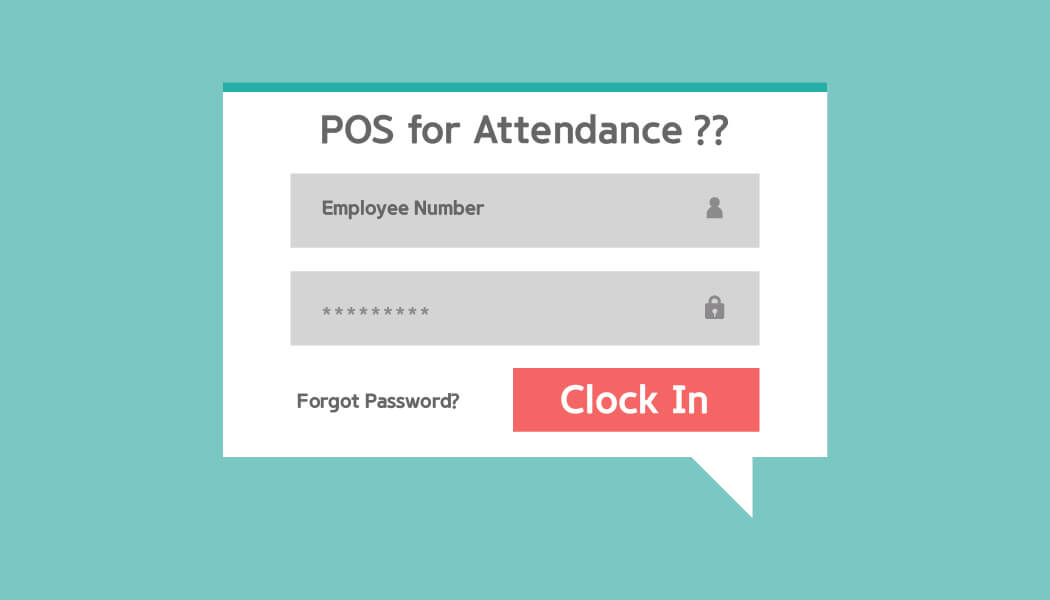
Many people and companies have been using the timeclock feature that is available on the POS machine at each of their stores. The reason for using it comes down to owner/manager's simple needs: to manage employee time sheets and to process payroll.
If your store or company with many stores have a sizeable number of staff at each store, a timeclock attendance system can be a life-saver in your business. But, why in the first place are you using your POS machine to keep time sheets of your employees?
First, it's right there on the POS screen for you to use. However, out of many managers or business owners I have met or talked, they give up using one provided by POS and I will give you the reasons down below.
Second, other means of keeping time sheets requires another investment. You either have to purchase a time punch machine and stock plenty of time cards for your employees to use or install a fingerprint recognition (biometric) timeclock machine at each store. You don't have time for that and you don't want to spend a significant amount of money and find yourself paying more money to repair and maintain.
Third, you don't know what to look for when choosing a timeclock system for your business. You don't even compare or assess whether this timeclock feature provided by your POS machine would fit your business operation. And when the time comes to process payroll, you realize it was the stupidest mistake you've ever made in your business.
Issues to Consider about POS Timeclock Attendance System
1. Credibility
The whole purpose of having employees to clock-in and out is to record ACCURATE and RELIABLE attendance. If one employee is able to clock-in for his/her co-workers by entering their employee numbers, you already have a failed timeclock system.
2. Accessibility
As a manager/owner of a business, you always want to access various data and records about your store. You have an app you can use anywhere to view revenue and inventory in real-time. Then why not check and manage schedule and attendance records so you can estimate labor costs whenever you want? Imagine yourself always having to get to your POS machine to add/edit/delete attendance records when requested or to extract data to process payroll.
3. User Experience
Your POS machine may have a superb user experience regarding POS tasks. It is not required to provide you and your staff a decent user experience in time-clocking, managing time sheets, and processing payroll.
4. Scheduler
You may only felt the need to track time sheets only. But try to think about what else? Scheduling takes up a significant part of your work once or twice a month. Scheduling shifts, time-clocking, and payroll have very strong ties to each other. Just remember that POS machines do not have a sophisticated scheduler to fit your needs.
5. Notifications
A manager/owner is at the store all the time can check on every employee's attendance but, in real life, it's is not so. You need notifications when your employees clock-in/out or when they are late. Just so you can prevent any short-staffing due to illness or late employees. You have choices. Will you be the former or the latter?
6. Access Levels
If you have multiple stores and have each location's managers to report to head-office, using POS system for timeclock, the process of attendance/payroll approval is as follows
- Store managers extracts attendance records and finalizes;
- emails those records in excel to head-office personnel to approve;
- then either head-office or location managers process the payroll.
This kind of task environment needs access levels that distinguish who gets to approve and finalize. Head-office must be able to access each location's data anytime they want as well.
To sum up, many POS machines would have built-in timeclock system but attendance is not their main area of focus in terms of business. Simply put: the timeclock feature in your POS is not cut out for the job. The POS should do its job the way it is supposed to.
Choose the Right System
Whether your business has only one store or hundreds of locations, choosing the right system to manage employee shifts and time sheets will save you a significant amount of time and effort which, in turn, allows you to focus on other important tasks at work. The right employee scheduler and timeclock attendance system will solve all the issues above and even give you more means to manage employees. Our life is getting more convenient with all the technologies and, for any tasks, there are always better ways to do things. Why bother considering POS timeclock system? Using smartphone timeclock app with admin access on both mobile and web gives you more benefits than any other options you have.
Use Shiftee to fulfill your needs for schedule and attendance management.
-
It's Mobile. The biggest advantage of having employees' smartphones as the timeclock checkpoints is that you won't have one single timeclock device that you rely on. What if the device malfunctions? What if it breaks? Also, you and your staff can check schedule and time sheets on Shiftee anytime anywhere. Managing privileges rest at Supervisor and above access levels.
-
Make Use of Shift Scheduler and Push Notifications When maintaining staff attendances for your store operation, one big challenge is that you want to know what is happening at your store in real-time. If anyone is late, you want to respond right away by calling in other available employee or help the floor out yourself. You need solid notification system on employees' timeclock activities. Also, a timeclock attendance system without a shift scheduler may seem incomplete to fit your operation needs. Let Shiftee thrive in your business.
-
Shiftee Prevents Employees from Faking Attendance Such as coworkers clocking-in for you by entering your employee number on POS. Using employee's own smartphone as timeclock checkpoint lets the app verify the timeclock location (WiFi Connection or GPS) and also verify if the employee is using the correct device that is registered to his/her system profile.
-
Manage All Locations' Schedule and Attendance Records Anywhere Anytime. If you have multiple locations and a head-office gets reported from each location manager, the system must be able to give the head-office access and manage all locations. The head-office HR or payroll personnel can then approve shifts/attendances and also process payroll.
Running a store or many can give you enough headaches already. You want to grow your business and expand to dominate more of the market share. Don't get held up in managing employees shifts and maintaining time sheets. Start focusing on customers. Let a good schedule and timeclock attendance system do the work for you.
When citing the content, be sure to indicate the source according to copyright law.