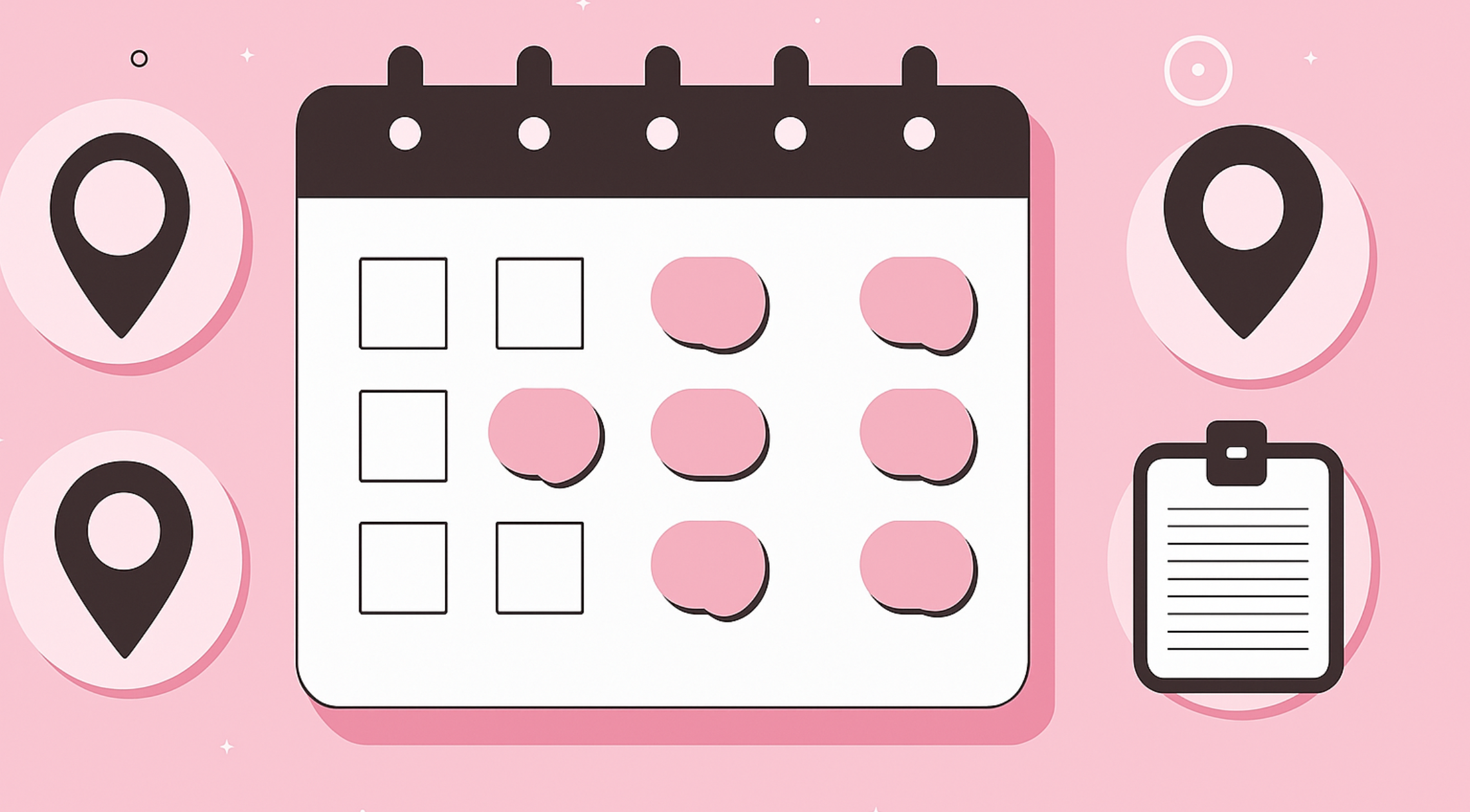Automate Leave Management
2022-07-19
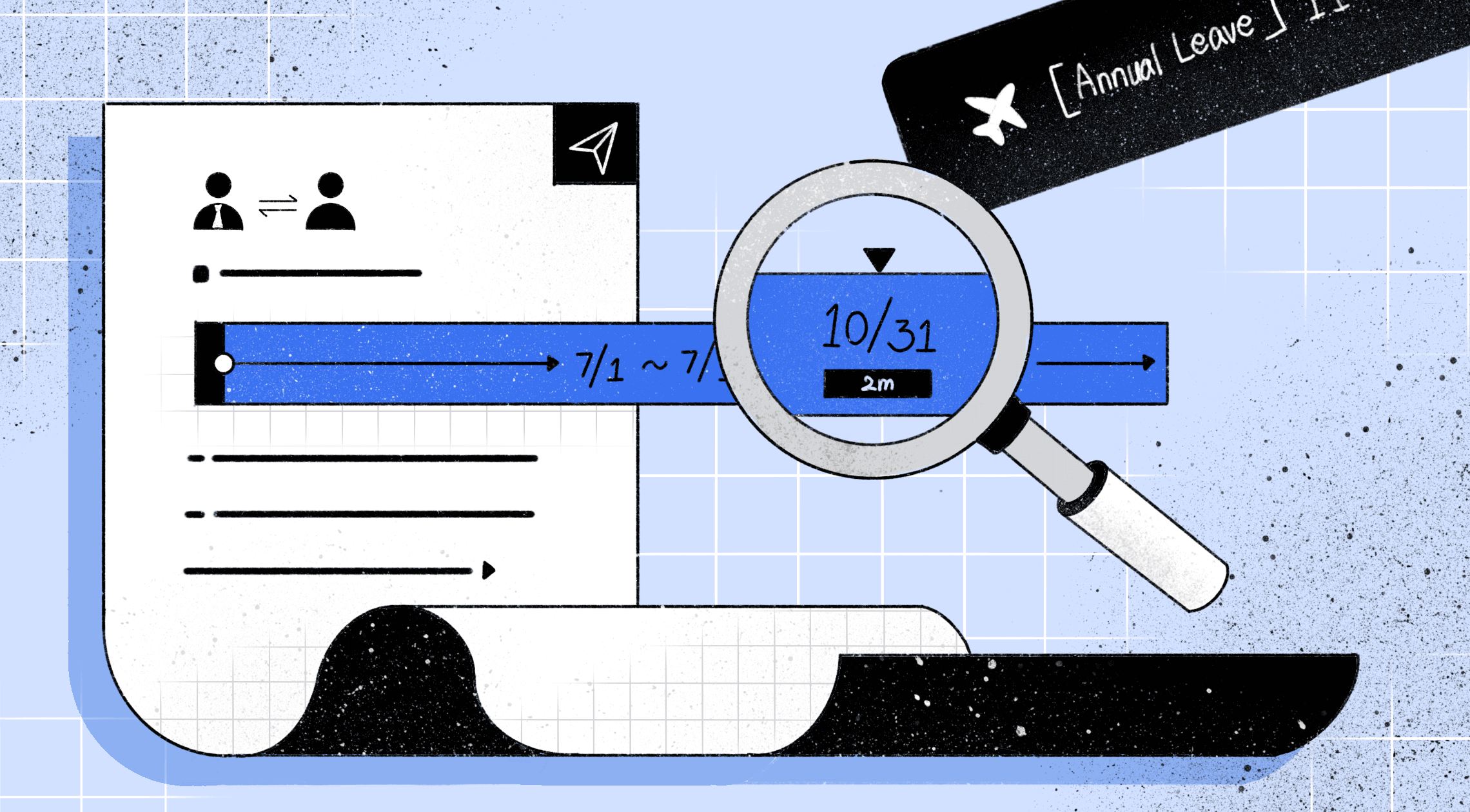
Paid time off (PTO) or personal time off is one of the best perks a company can give its employees. The employees use it to take a break, spend time with family, and come back with more energy. It also makes companies more attractive to prospective employees and can increase employee retention.
Most US employers offer their workers PTOs consisting of ten holidays, two weeks vacation, two personal days, and eight sick days a year. Under this benefit plan, an employee could use 30 days paid time off (10+10+2+8). This means an employee would accrue 1.15 days of PTO with a bi-weekly pay schedule (26 paydays a year) or 1.25 days of PTO with a semi-monthly pay schedule (twice a month).
When it comes to managing vacations for employees, it could become a nightmare for an HR personnel or a manager. If your company does not have a groupware or an existing HR software isn't equipped with proper leave management feature, the nightmare becomes a reality.
Issues in Manual Leave Management
A lot of teams or HR departments manually track vacation days using Excel and Google Calendar even though they find it so difficult to juggle every day. This creates the following universal issues:
1. Unclear communication and process
- Prone to error: misunderstanding and incorrect data entry
- Lack of electronic PTO approval process
- Lack of visibility and synchronization if using Excel
2. Ineffective leave tracking
- Unused days tracking: difficult to count used PTOs in a calendar software
- Availabilities: cannot visualize who is available and who isn't.
3. Large workforce management
- managing leaves for a large workforce gets even more difficult
- costs a manager a significant amount of time
The reasons we identified why companies are still relying on improper methods to manage leaves are as followed:
- People are used to traditional methods such as Excel or maybe a Google Calendar.
- Management considers leave management as a human job.
- They are not aware of alternatives to Excel that saves time and cost of managers.
Leave Management and Automation
Almost all area of business, automation is the key to increasing efficiency. It's like hiring another employee to do one specific task in each area of the business. Leave management is no different. If an automation can save a significant time for your HR personnel, it is a no-brainer to consider implementing. Then what can a leave management automation do?
-
Leave categorization
Starting from paid to unpaid, categorize leaves your employees can use by holiday, vacation, personal, sick, etc. -
Leave requests and approval
Skip email or paper leave requests and approving by signing or replying. Using an automated leave management system can allow you to review leave requests then approve all at once. -
Seamlessly sync and share
Synchronize the approved leaves on your team calendar that is accessible to your employees via a mobile app. -
Leave statistics
You will forget when it was your last time counting for used PTOs and how many remains.
Road Ahead
If you are one of the key members of the management, you have many things on your table. The company needs to grow by increasing revenue, hiring the right people, invest in activities that matter. It requires management and talented teams all working together for the same goal.
Don't leave your managers and employees held up in doing unproductive tasks that can be automated. Freeing up those time for tedious tasks gives employees more time for creativity and also more satisfaction that they are actually doing things that matter for the company.
Aside from automating a leave management, other employee management tasks can also be automated or streamlined to increase efficiency such as scheduling, timeclock attendance, and timesheet management/reporting.
When citing the content, be sure to indicate the source according to copyright law.