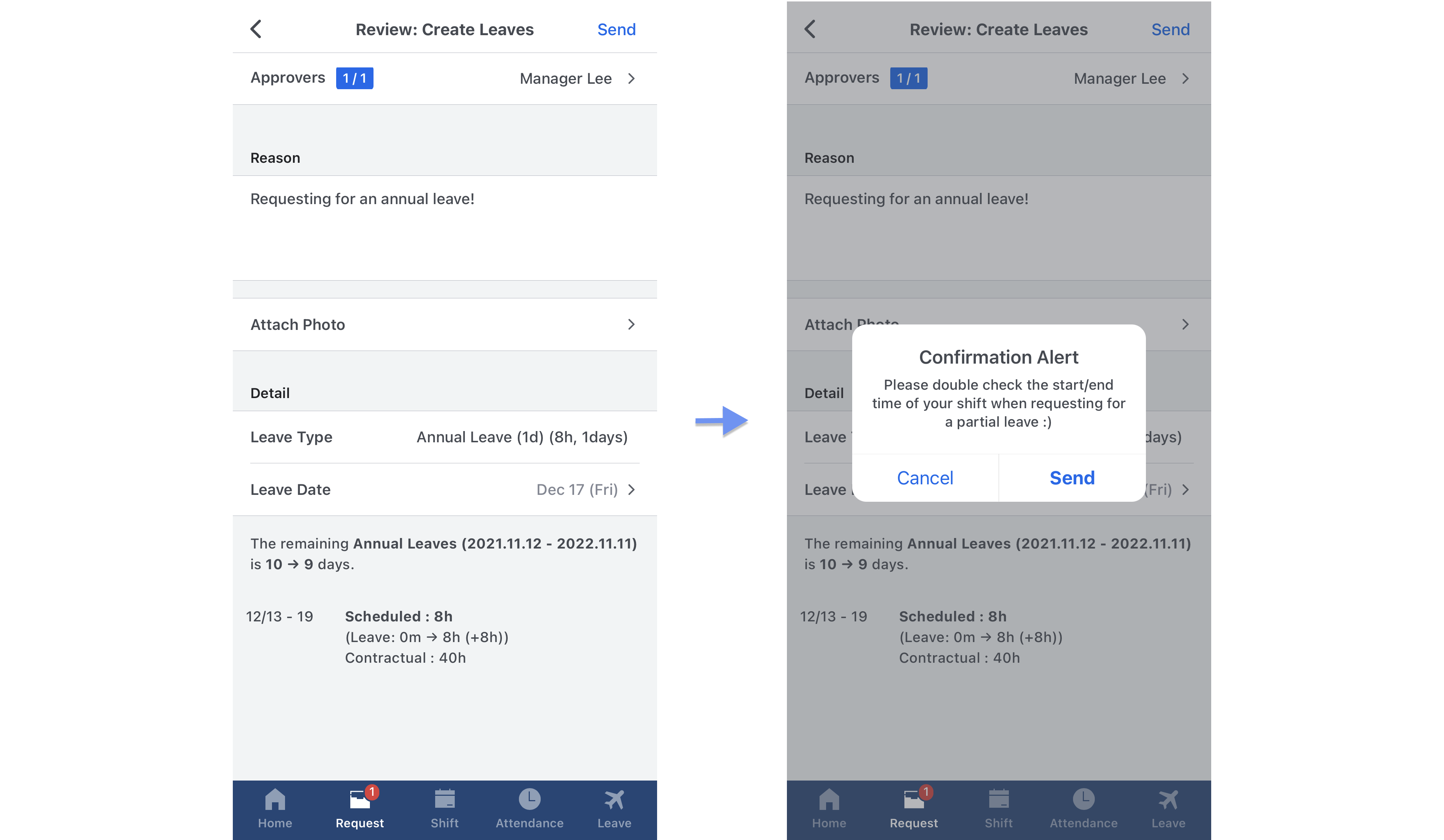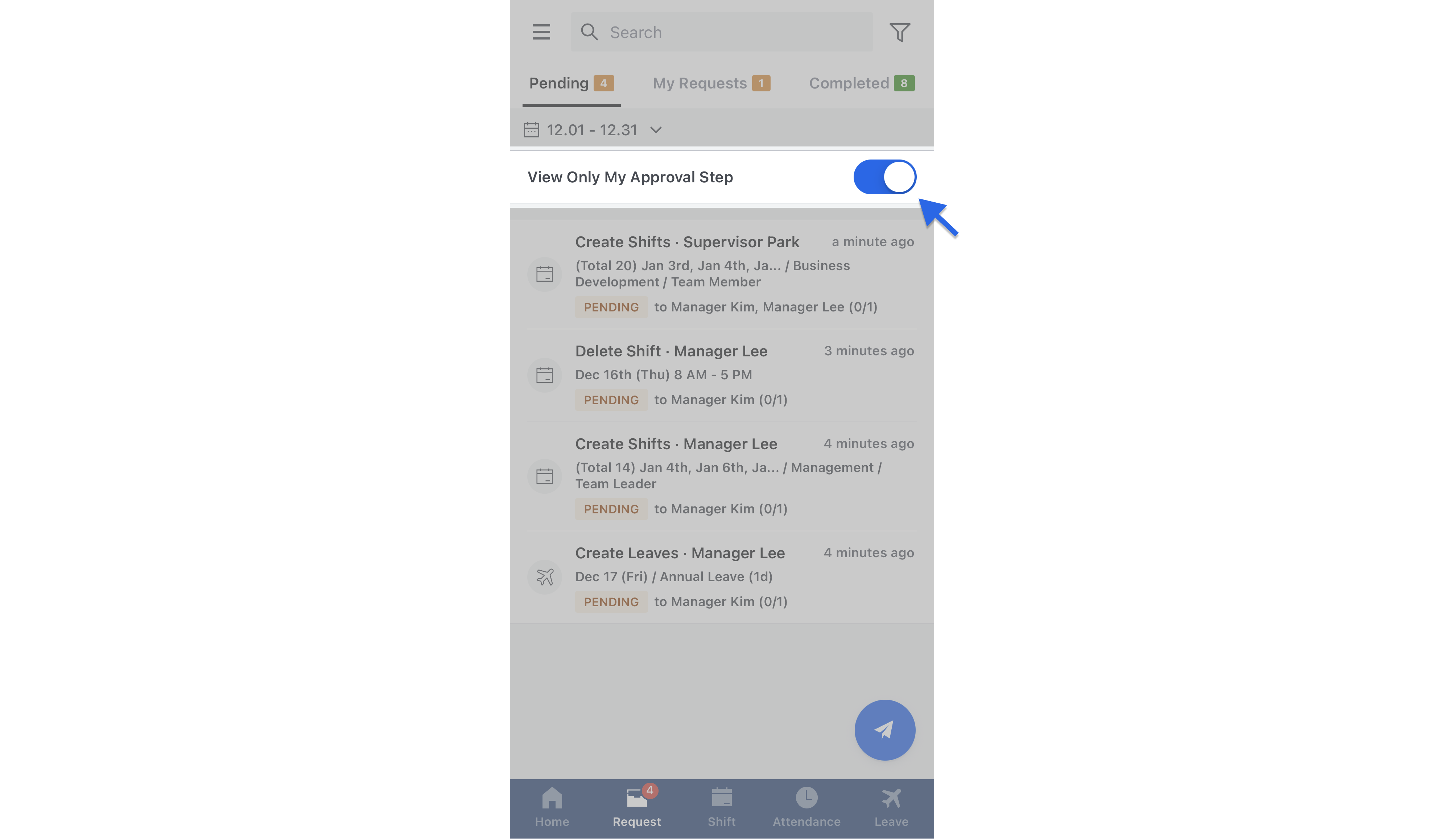Updates on Request UI/UX
2021-12-08
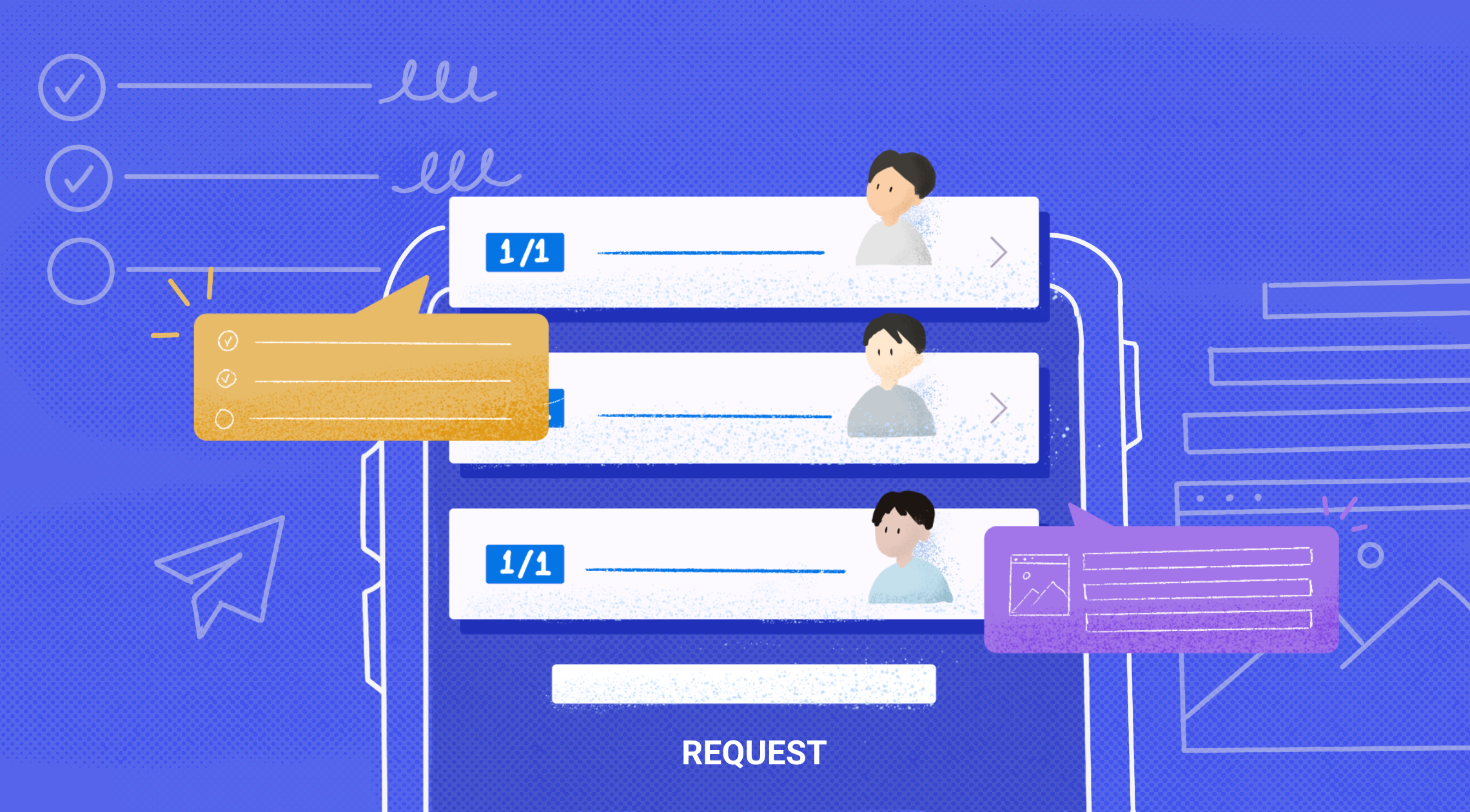
We’re excited to share some of our latest improvements on request UI/UX.
Contents - Shiftee’s Updates on Request UI/UX
- Approval Rules > Confirmation Alert Feature
- View Only My Approval Step, Go to Next Request Feature
- Attach Photo to All Requests
Approval Rules > Confirmation Alert Feature
Shiftee’s one of the key features, “Approval Rules” allows customized workflow management for each type of request.
To further improve the workflow management, we have added a “Confirmation Alert” option.
When this “Confirmation Alert” is set, users can view the alert message just before sending a request as shown below.
Confirmation Alert can be useful in many situations. For instance, you can use it as a gentle reminder to encourage staffs to double check if they have selected appropriate approvers or you can include instructions that staffs need to be aware of before requesting for an annual leave. For a thorough guide on setting approval rules, see Request Approval Rules.
View Only My Approval Step, Go to Next Request Feature
In order for the managers to easily check and approve requests, especially those of large teams, we have included two new small but strong features.
Turn on the View Only My Approval Step toggle to quickly view the requests that are waiting for your approval.
If you turn it off, you can see all the requests.
If you have checked the requests that need your approvals, now it is time to approve.
Once approved, click “Go to next request” button. You can move right on to the next request that is waiting for your approval.
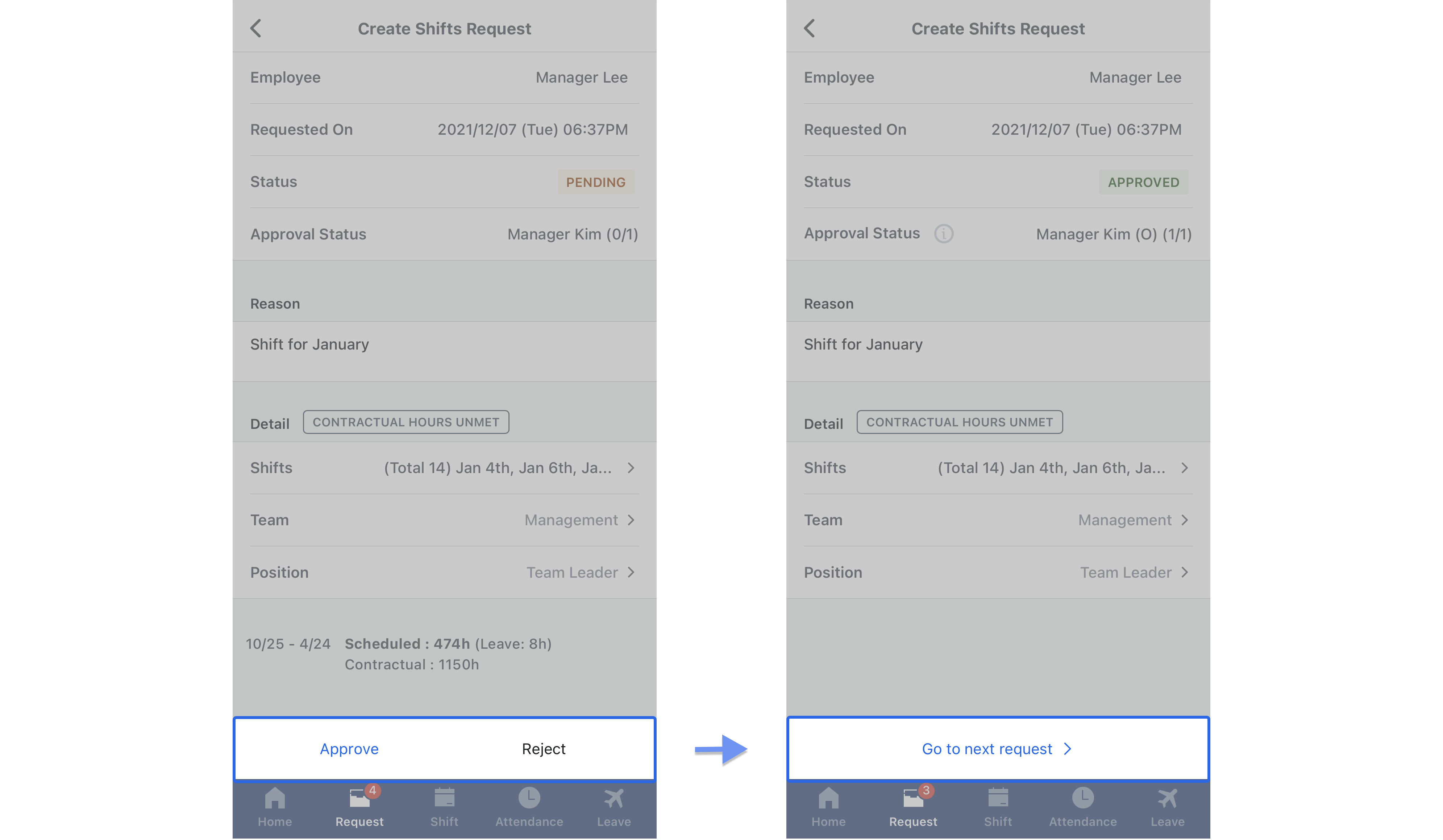
Thanks to these intuitive improvements in request approval process, managers can now have better experiences.
For further details, see Manage Requests.
Attach Photo to All Requests
From shifts, leaves, attendances request to custom requests - as the scope of Shiftee’s request feature expands, the number of different use cases for request feature has been growing faster than ever.
To help our customers to apply their unique policies to Shiftee, we have added Attach Photo feature to all requests.
A photo of a document, verification photo, etc. - you can attach additional information that may be necessary according to the company's policy.

Both the recipient and sender of the request can view the attached photo through Manage Requests and My Requests.
You can find more about the different request features of Shiftee in Request.
Shiftee is always listening to our customers to provide a better service, and based on the voice of our customers, Shiftee continues to provide new updates.
If there is any suggestion or question, please send us a feedback to support@shiftee.io.
See Shiftee's Workflow Management Feature
When citing the content, be sure to indicate the source according to copyright law.