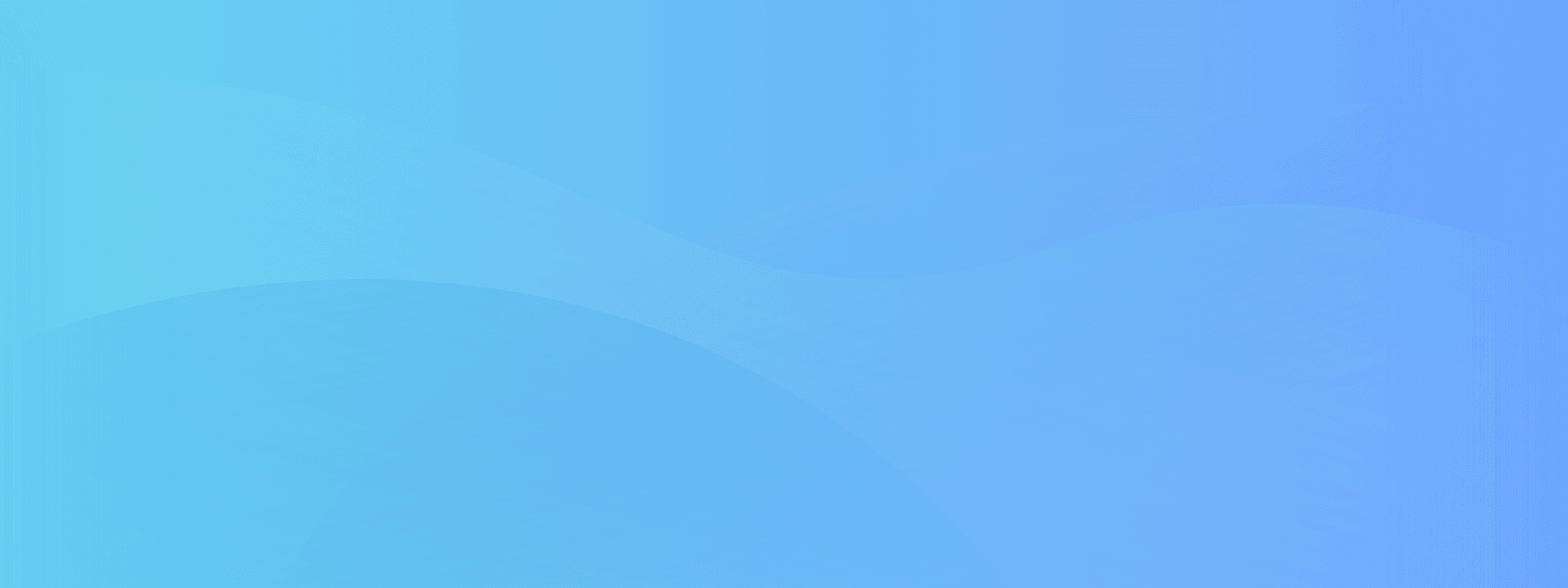
Shiftee 101
New to Shiftee and not sure where to start? We’ll walk you through
the basics so you know what to expect along the way.
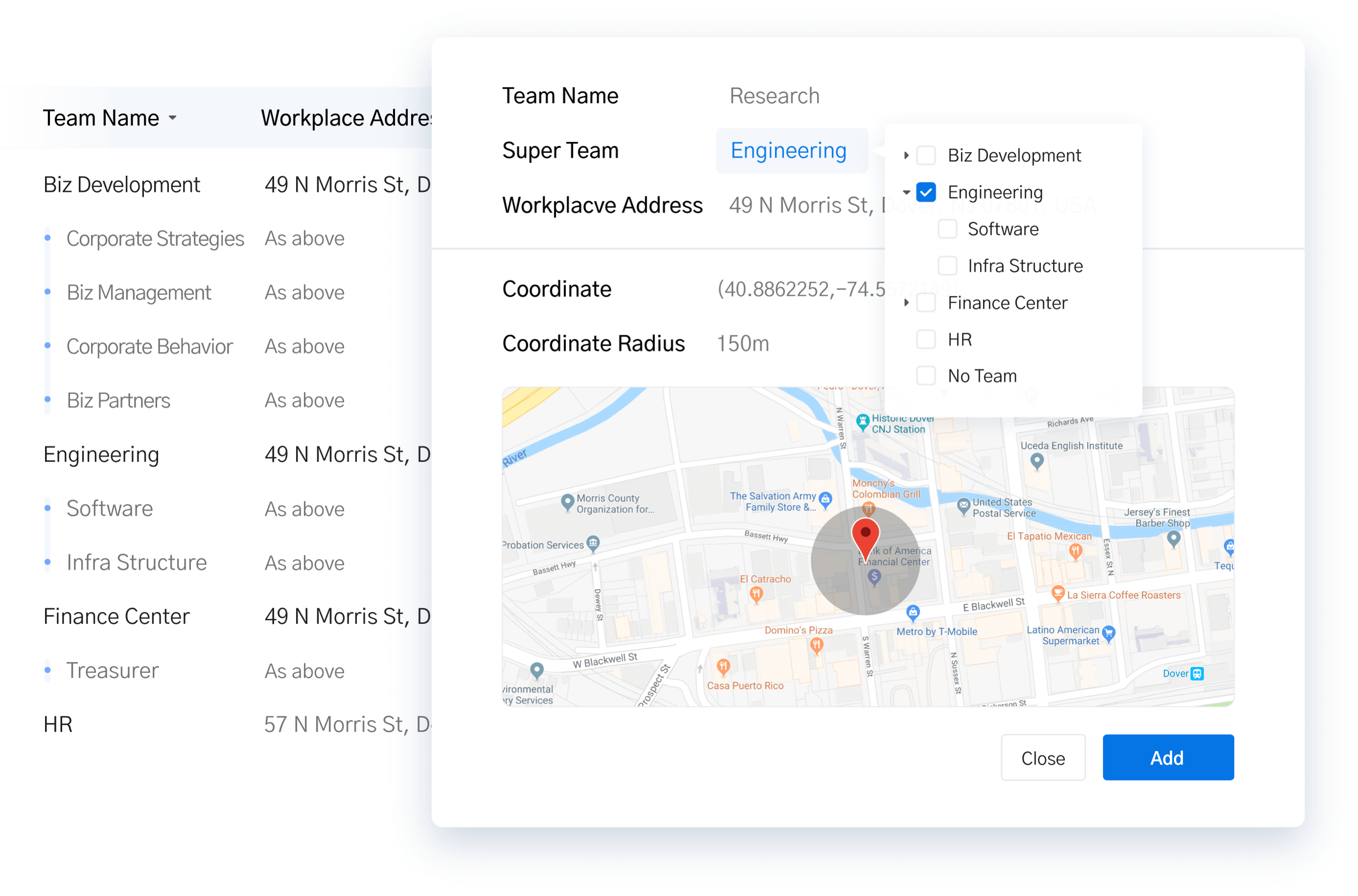

Setting Up
Employees can clock in/out within area assigned to each team/location. Create team/location and set clock in/out area. Also create positions before inviting your employees.
Add Team/LocationReflect your organization structure to Shiftee.

Invite Employees
Only invited employees can join your company. Invite code can be sent by managers via SMS or email.
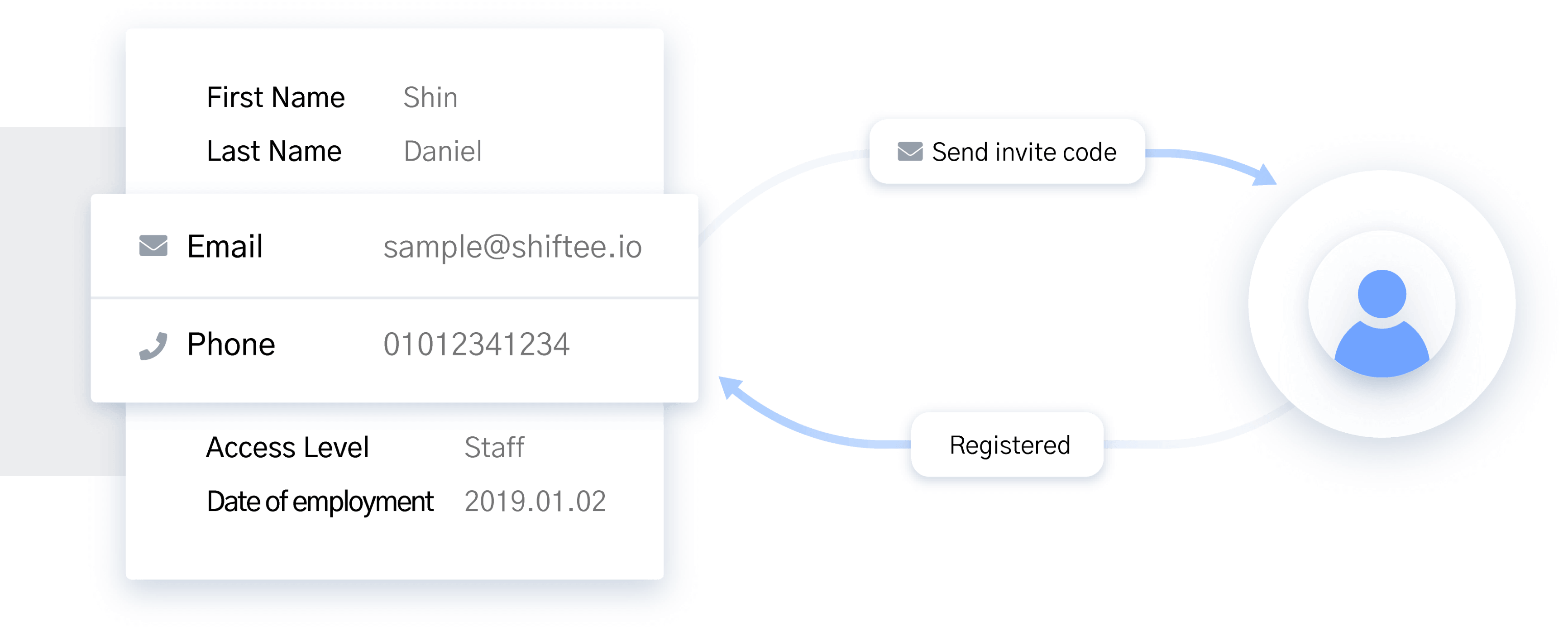

Start Scheduling
Shift templates are necessary for an effective work scheduling. Create templates once and schedule multiple employees in a breeze.
Create Shift Template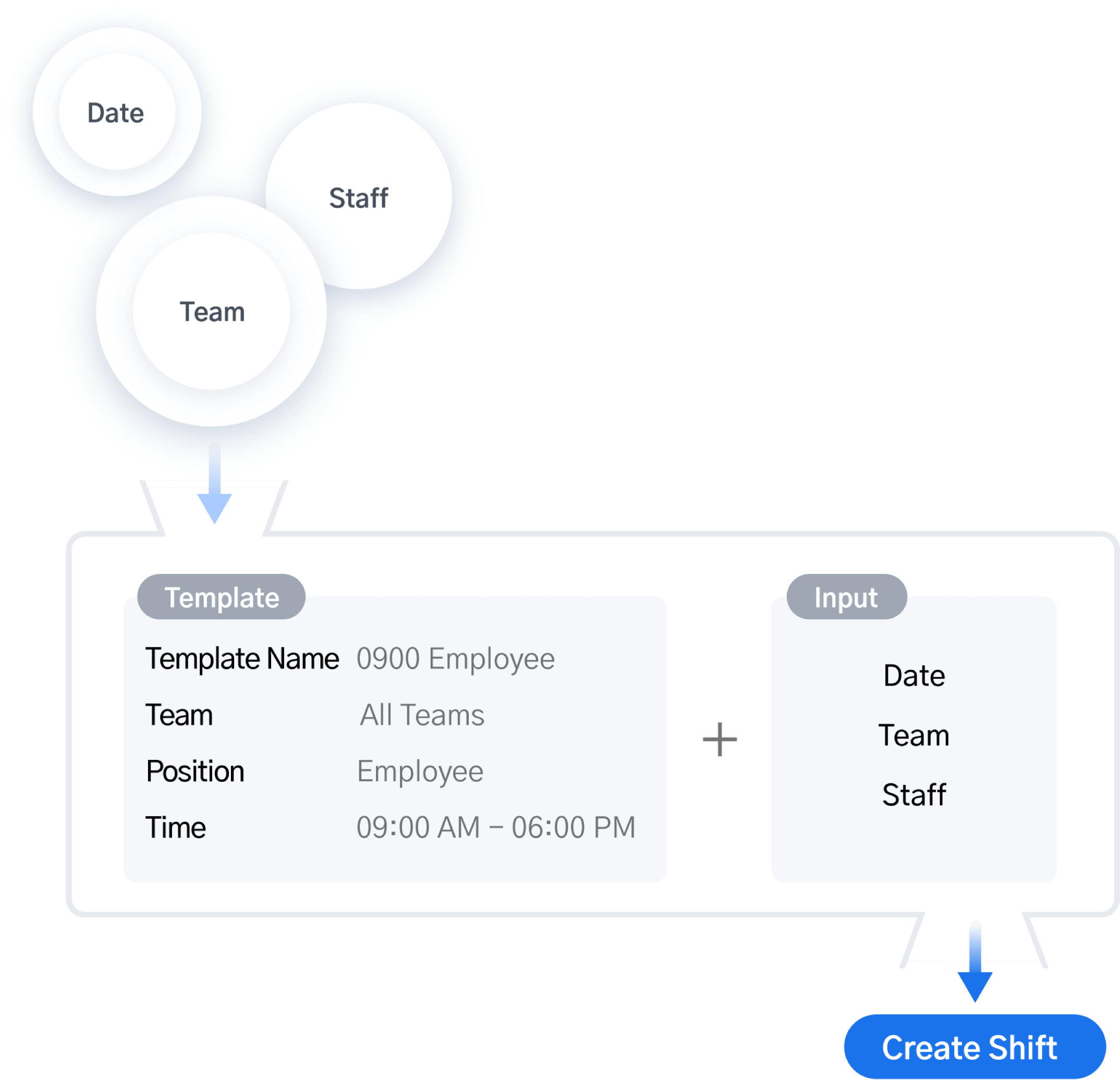
Create your first
work schedule
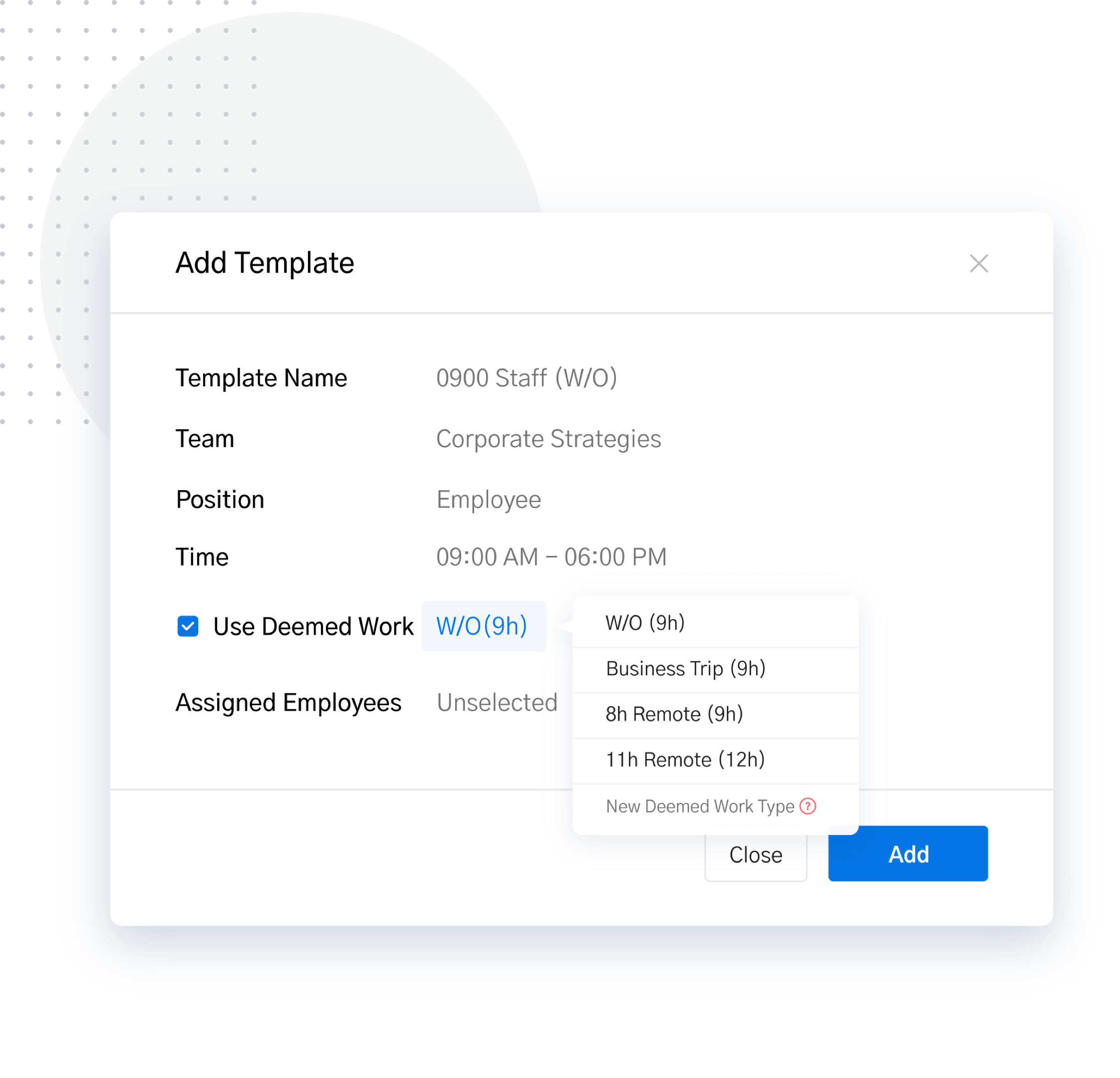
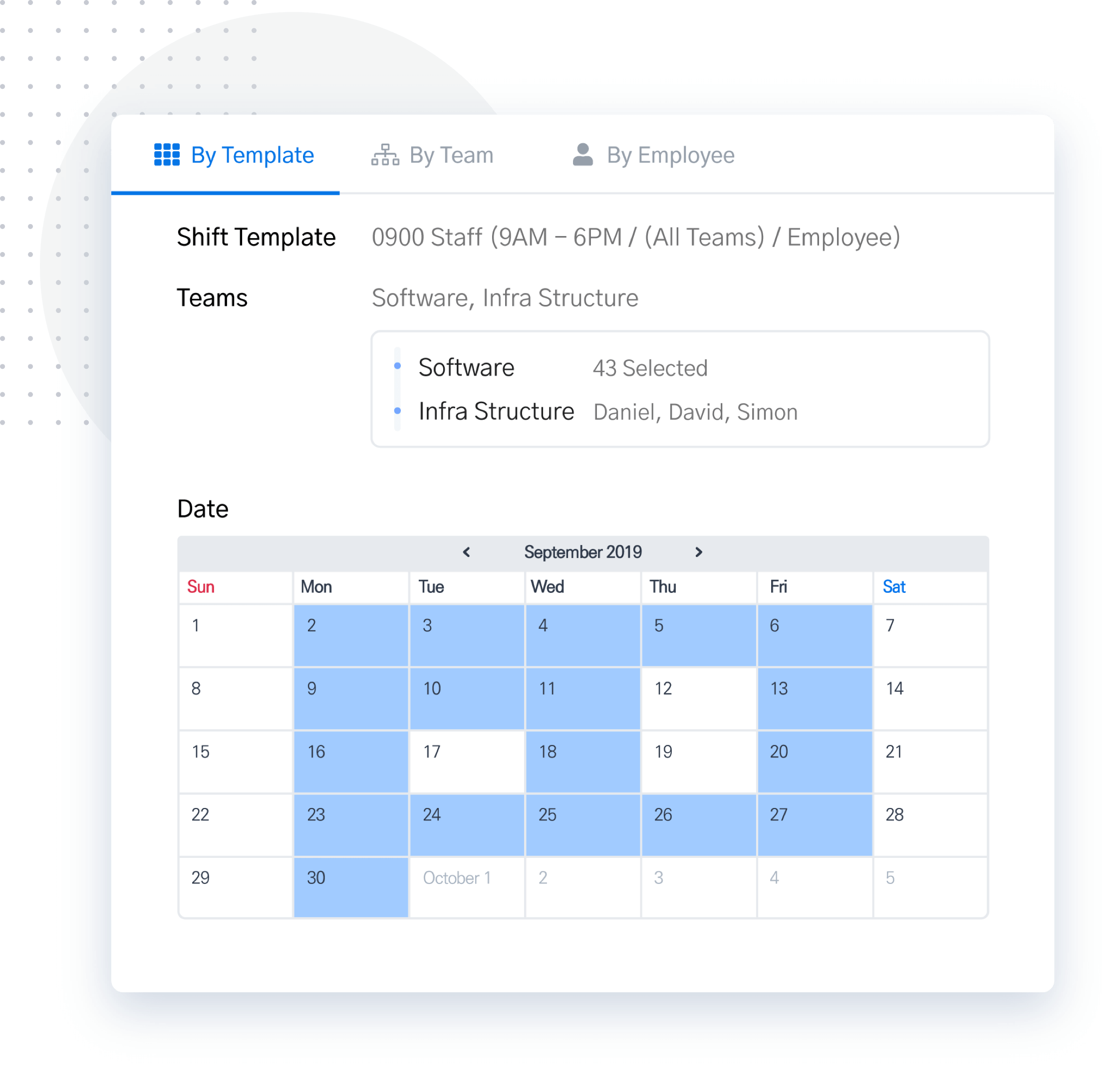
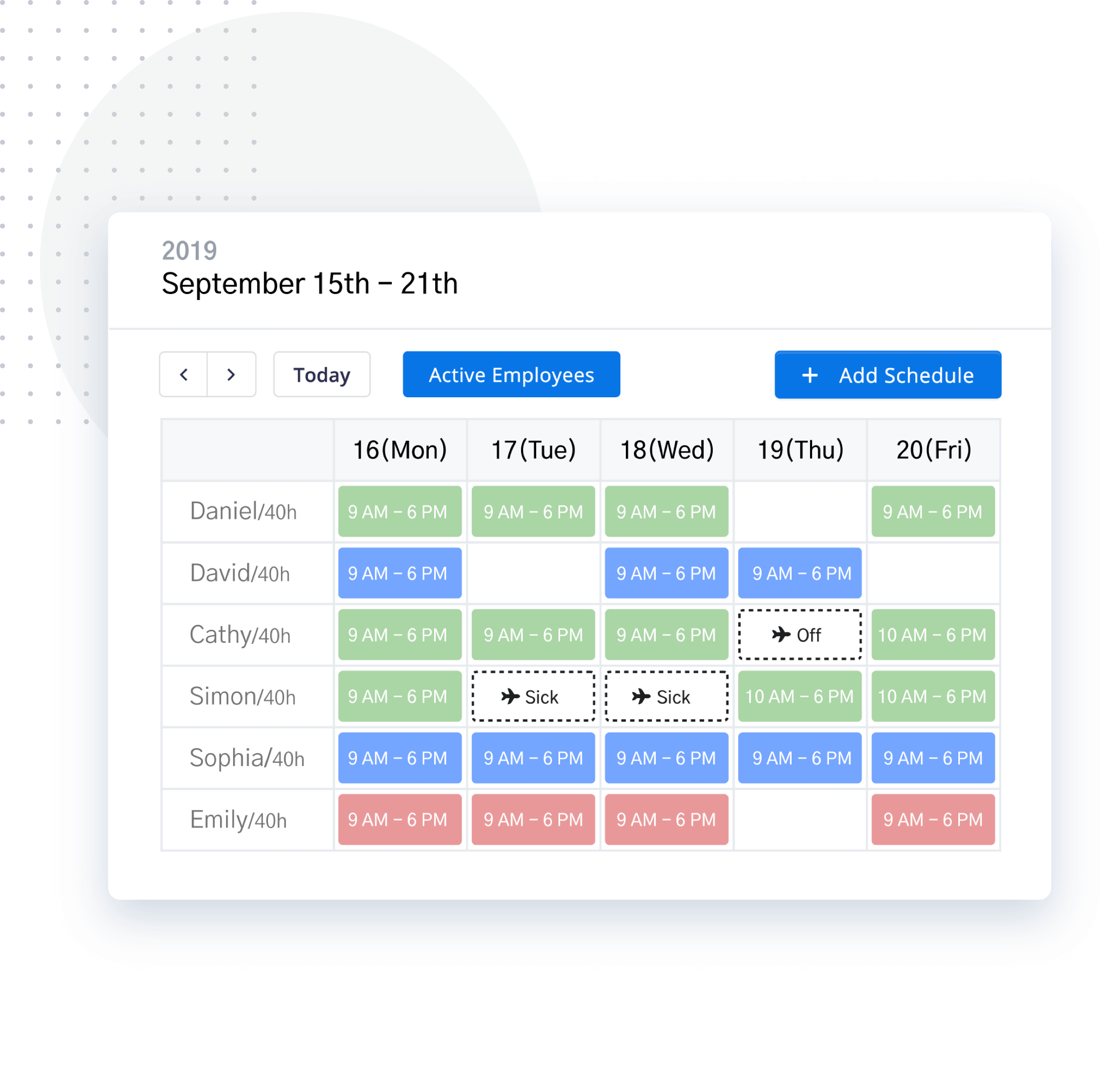
Create your first
work schedule


Create a template.
Register standard or commonly used schedule patterns as a template.


Plan your shifts.
Shiftee offers 3 different ways to schedule. Pick what's best for your company.


Manage planned shifts.
View your shifts in calendar or list view. Edit or delete shifts all in one place.
Learn more about
how to schedule using Shiftee
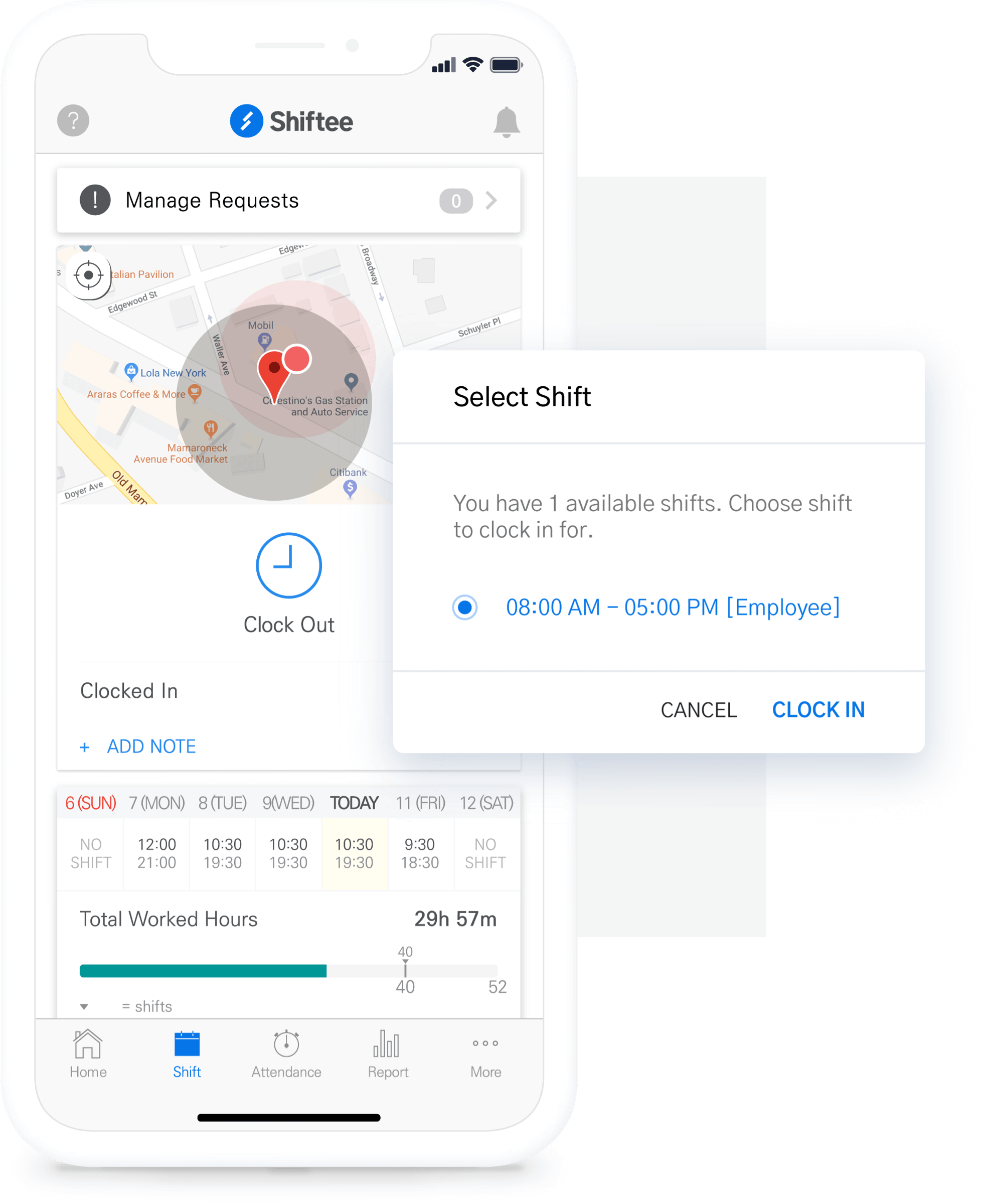

Clock In and Out
Employees clock in/out based on their planned shifts. By default, employees can only clock in/out when shift is assigned. Tweak company settings to best suit your company's policy.
Clock In and Out
Manage Attendance
Manager can monitor attendance records and work statuses in real time using web dashboard. Give immediate feedback on attendance.
Manage Attendance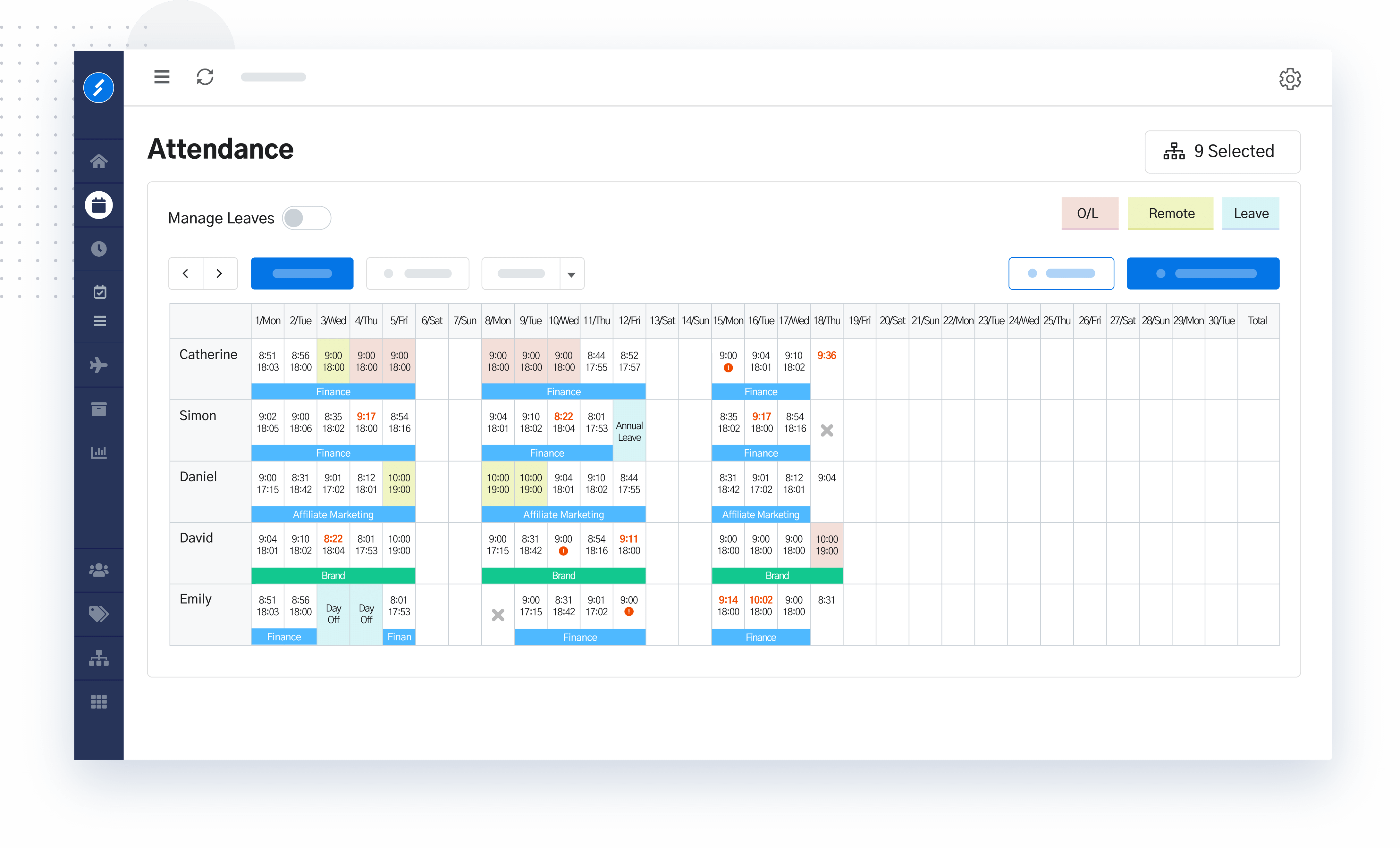
Find more about how to use Shiftee
We are happy to help you with any technical support and other inquiries.
Visit Guides & Tutorial