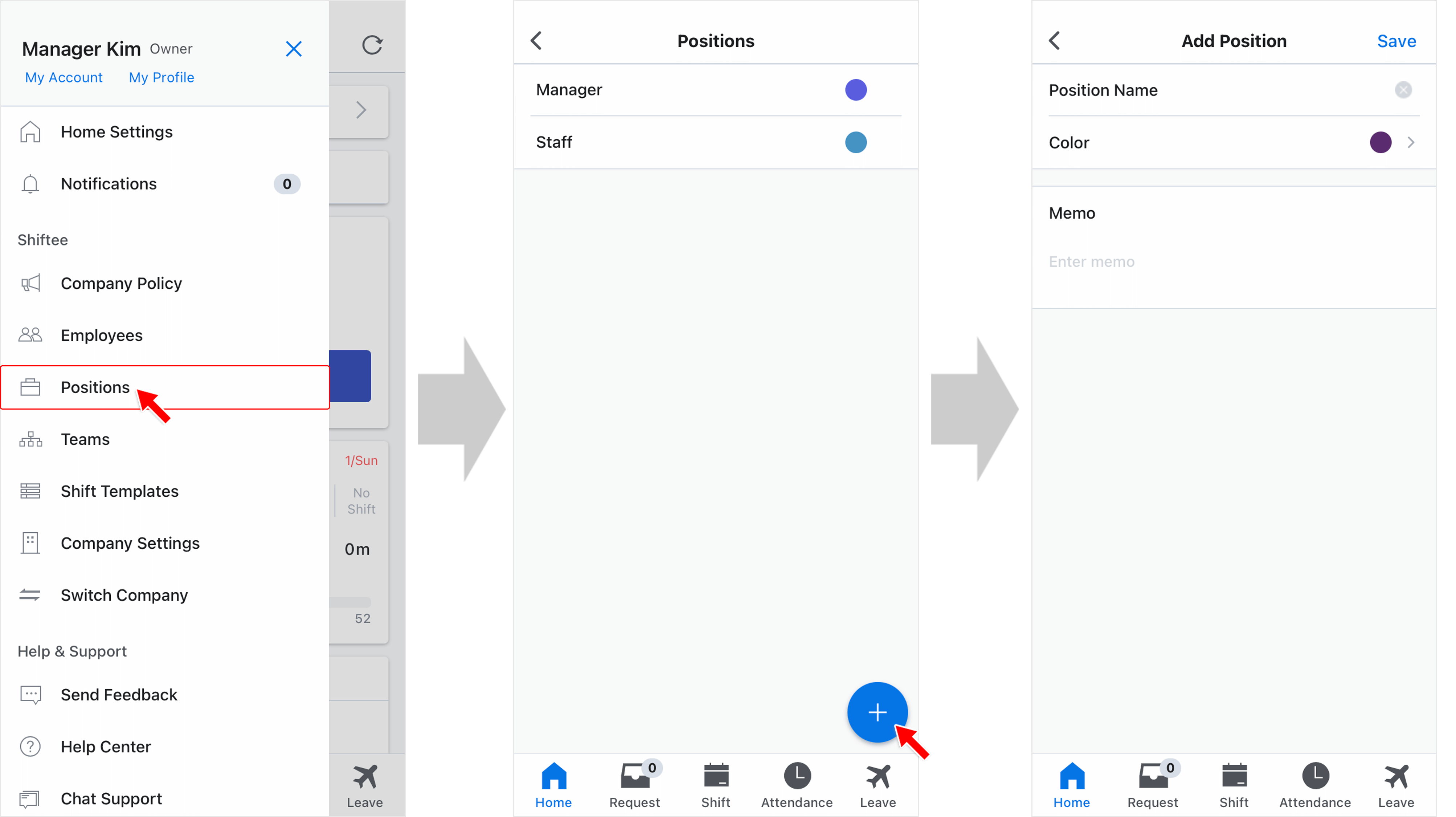Add Position
Updated At: 2021-07-26
- Position is assigned to employees based on their duties and job titles.
e.g. Staffs and Managers, Approvers and Non-Approvers, Opening/Closing Shifts, etc - You can also assign multiple positions to employees. Employees can choose one of their positions when creating shifts.
Note
Position is not related to Access Level in Shiftee. Shiftee recommends to set positions simply.
Web
Add Position
STEP 1 ) Select Positions from the menu in Web Manager Mode. Click Add Position button in the upper right corner to add new position. 
STEP 2 ) Fill out the information below and select a color.
By assigning color to each position, you can manage schedules more easily in Web Admin Scheduler. 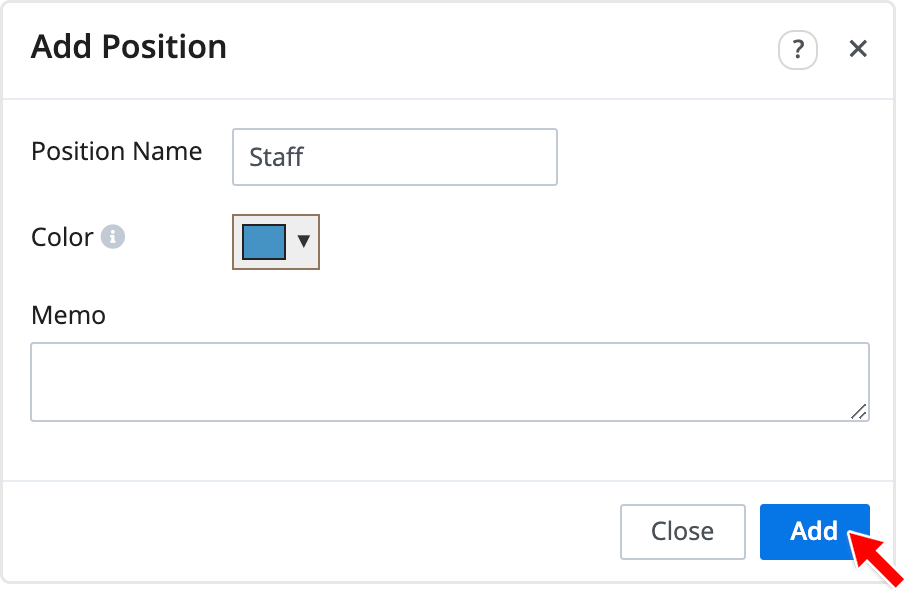
Edit Position
Click the position you want to edit and save the changes. 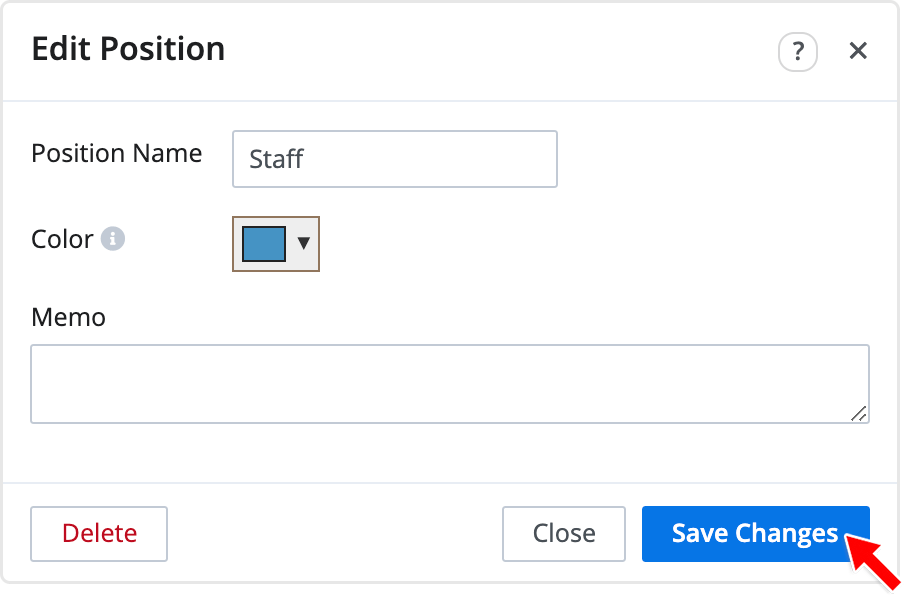
Delete Position
Click the position you want to delete and click delete button at the bottom. 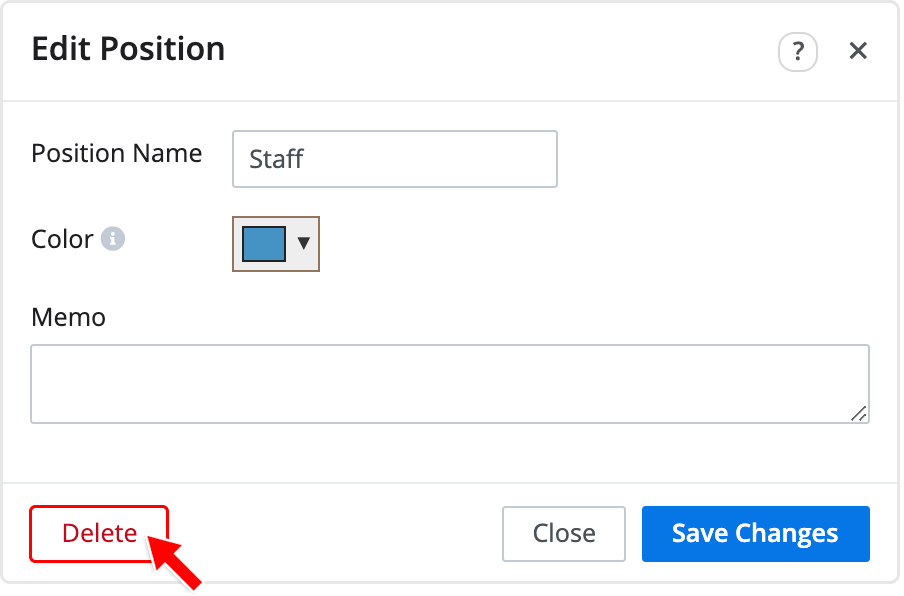
Note
Please note that you cannot delete positions used in Attendances, Shift Templates and Schedules.
Mobile
STEP 1) Tap menu on the top left, then tap Positions.
STEP 2) Tap + button at the right bottom.
STEP 3) Enter the information and tap Save button. You can do the same on the mobile app as well.