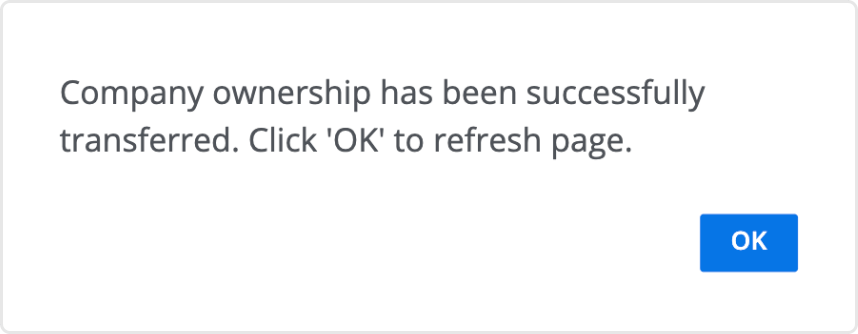Company Settings - Support
Updated At: 2021-08-27
- You can transfer your company ownership from Company Settings - Support.
- To delete your company, please contact support@shiftee.io.
Note
This article walks through the steps to transfer your ownership and delete your company.
See Access Level to understand more about the level of permissions in Shiftee.
Web
Go to Company Settings - Support from the menu in Web Manager Mode. 
Transfer Company Ownership
STEP 1 ) Select the employee that you wish to transfer your company ownership to.
You can only choose an active employee with a Manager access level. 
Note
If you can’t find an employee from the list, change the employee’s access level to a Manager access level.
See Edit Employee Basic Info to change the access level.
STEP 2 ) Click ‘OK’ button to save the changes and refresh the page.
After transferring your ownership, your access level will be downgraded to a Manager level.
Delete Company
You can only delete your company through an email request.
Contact support@shiftee.io to delete your company. Once you delete your company, your company will be deleted permanently and cannot be undone. So please give thorough consideration.