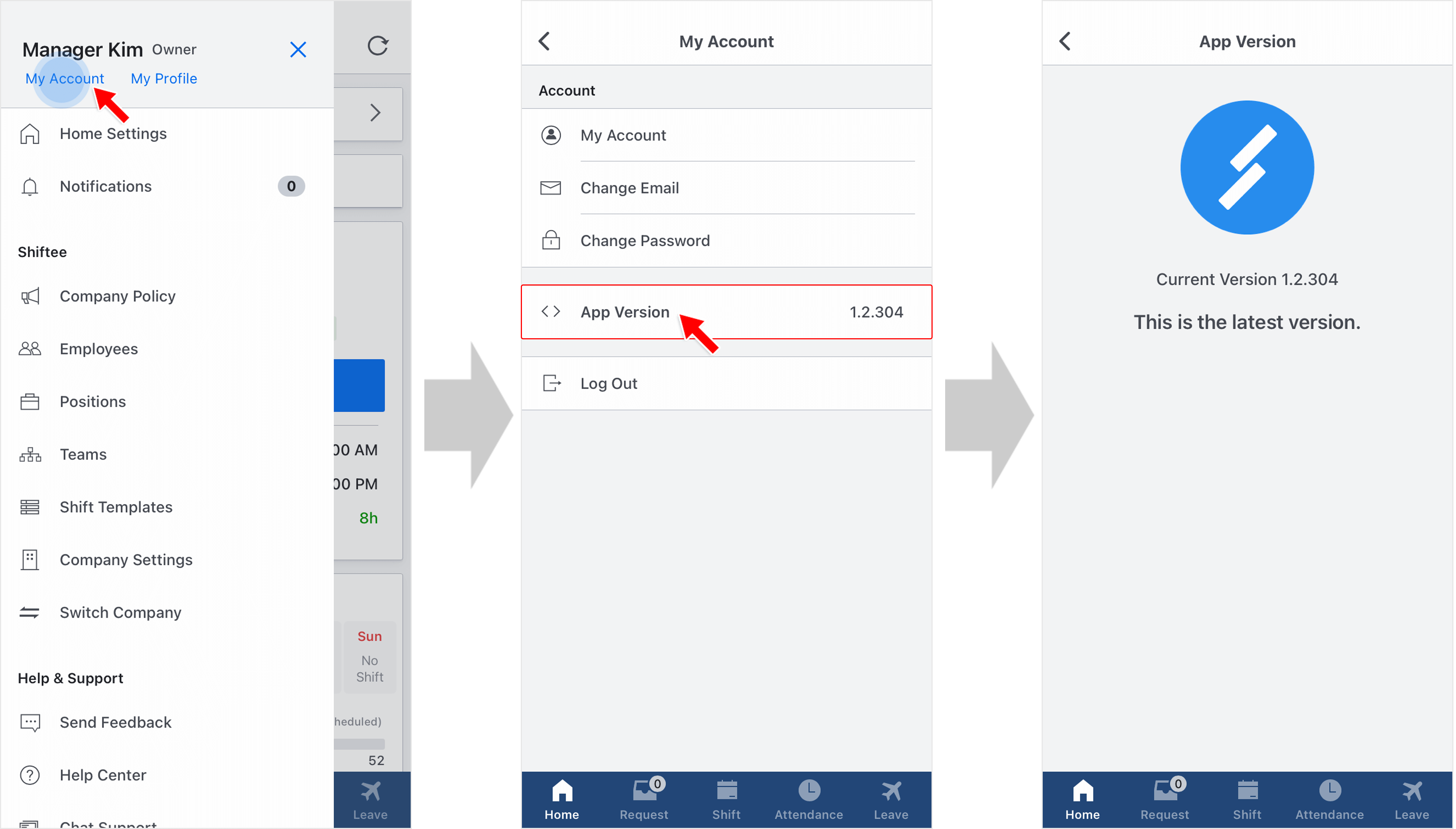Check Mobile and Web Version
Updated At: 2021-08-06
| Having an issue using a Shiftee application? Please check if you're on the latest version. |
|---|
Mobile
STEP 1 ) Tap menu on the top left, then tap My Account.
STEP 2 ) Tap App Version from the menu.
STEP 3 ) You can check the current version of your app. If you're on the latest version, ‘This is the latest version’ will show up.
Note
We are always making changes and improvements to the app for better service.
Please update your app to the latest release. If you're still having an issue, please contact support@shiftee.io for help.
Web
Once logged in, you can check the version at the left bottom corner from the Manager Mode. 
Note
Please note that you can only check the current web version from the Manager Mode.