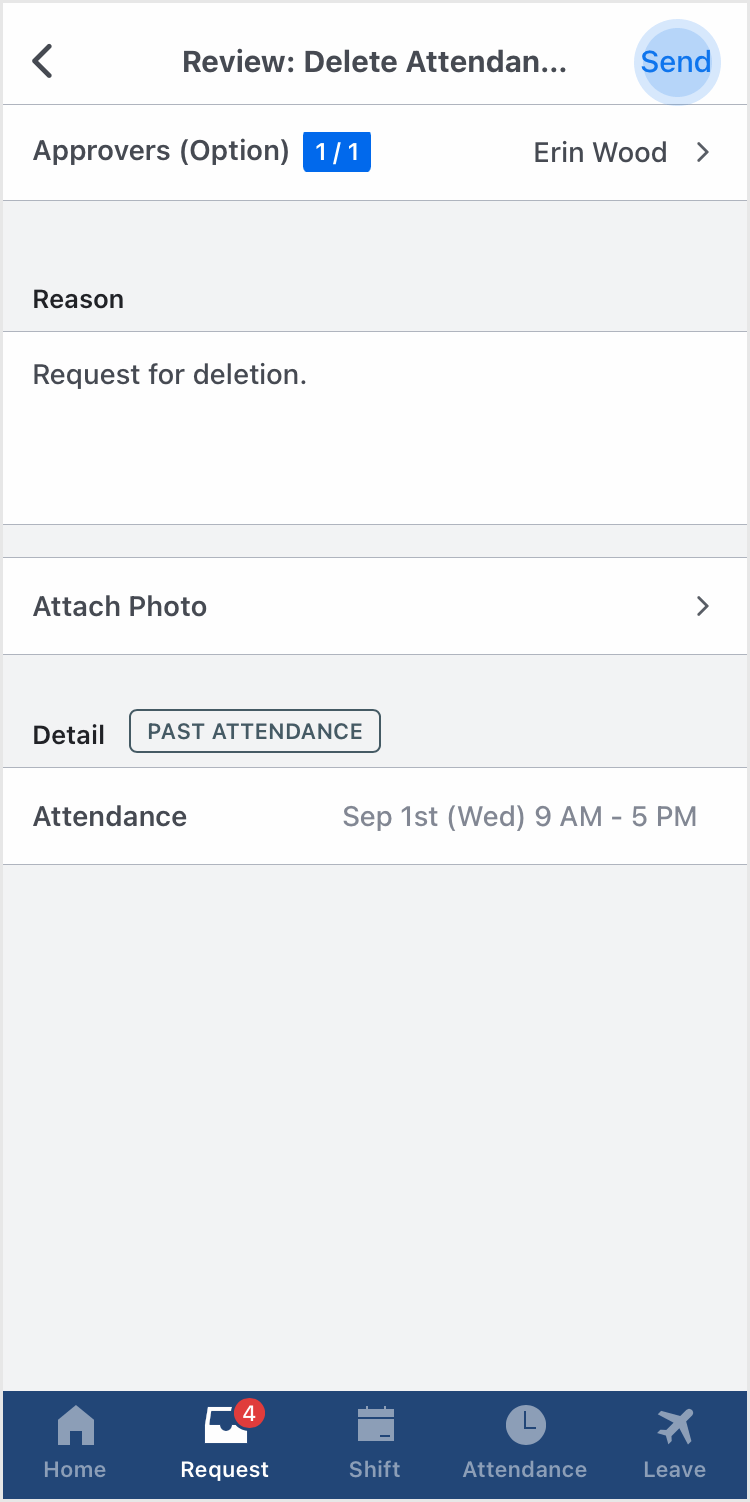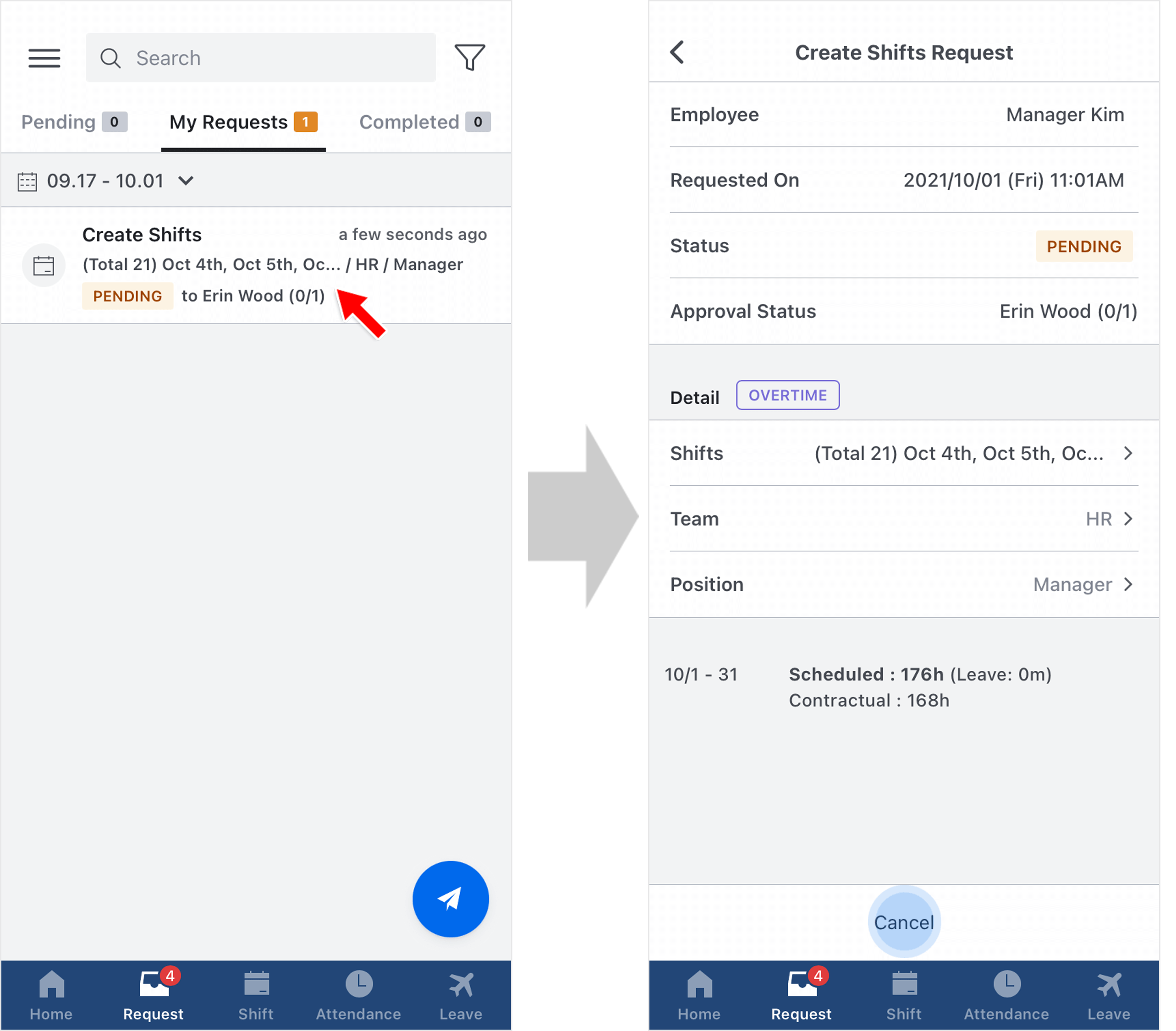Delete Attendance Request
Updated At: 2021-10-01
- You can only send this type of request when your attendance record already exists on that day.
- See edit attendance request to edit your attendance record.
Note
Make sure that Delete Attendance Request feature is set to be used from Company Settings - Request.
Please note that only Owner can manage company settings.
Contents
Mobile - ① Send a Request from Request Shortcuts
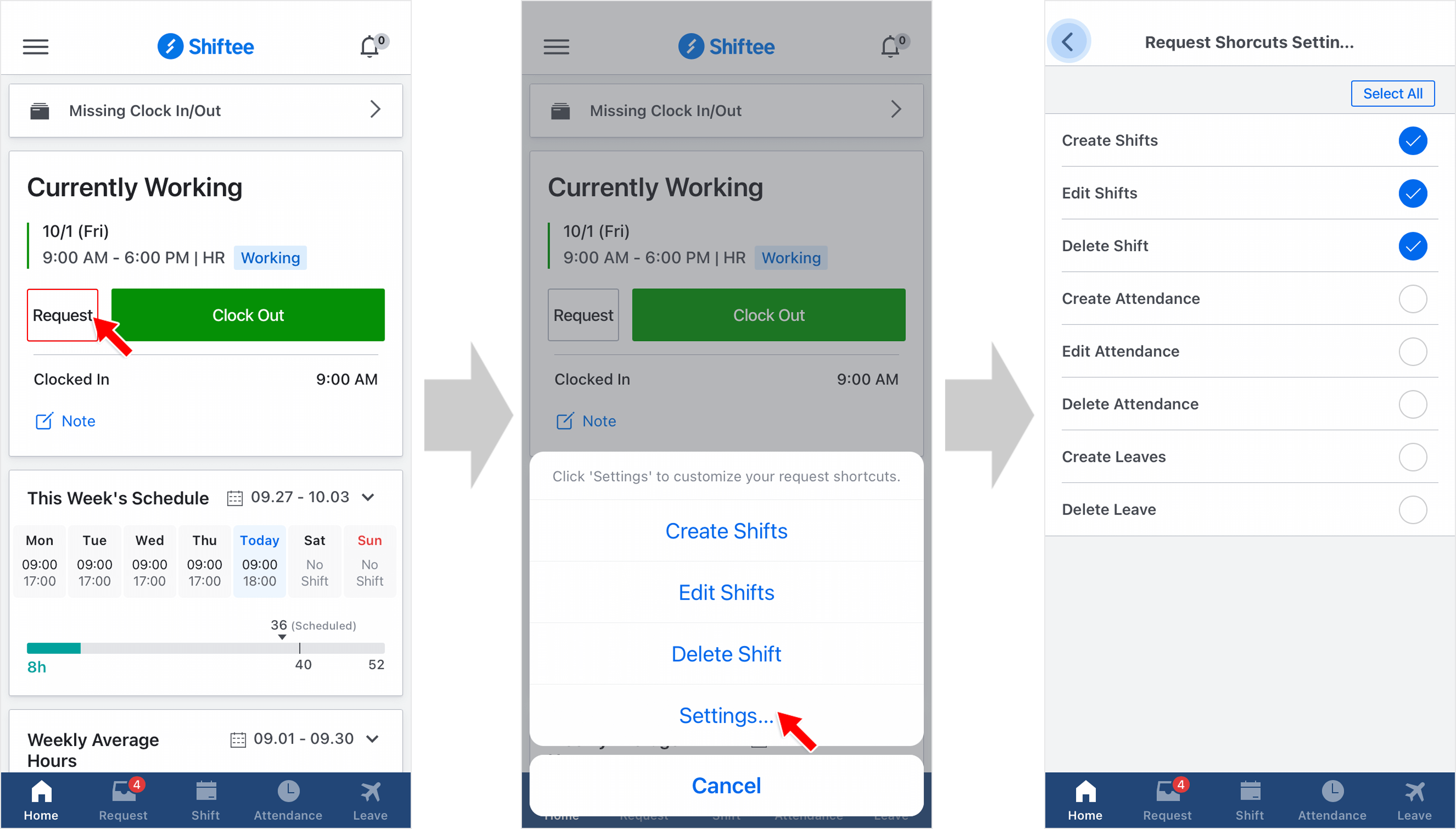 STEP 1 ) You can easily send a request by tapping on Request button on the mobile home screen.
STEP 1 ) You can easily send a request by tapping on Request button on the mobile home screen.
STEP 2 ) Tap on ‘Settings’ at the bottom to customize your request shortcuts.
Note
Read on to learn more details on sending a delete attendance request.
Mobile - ② Send a Request from Request Tab
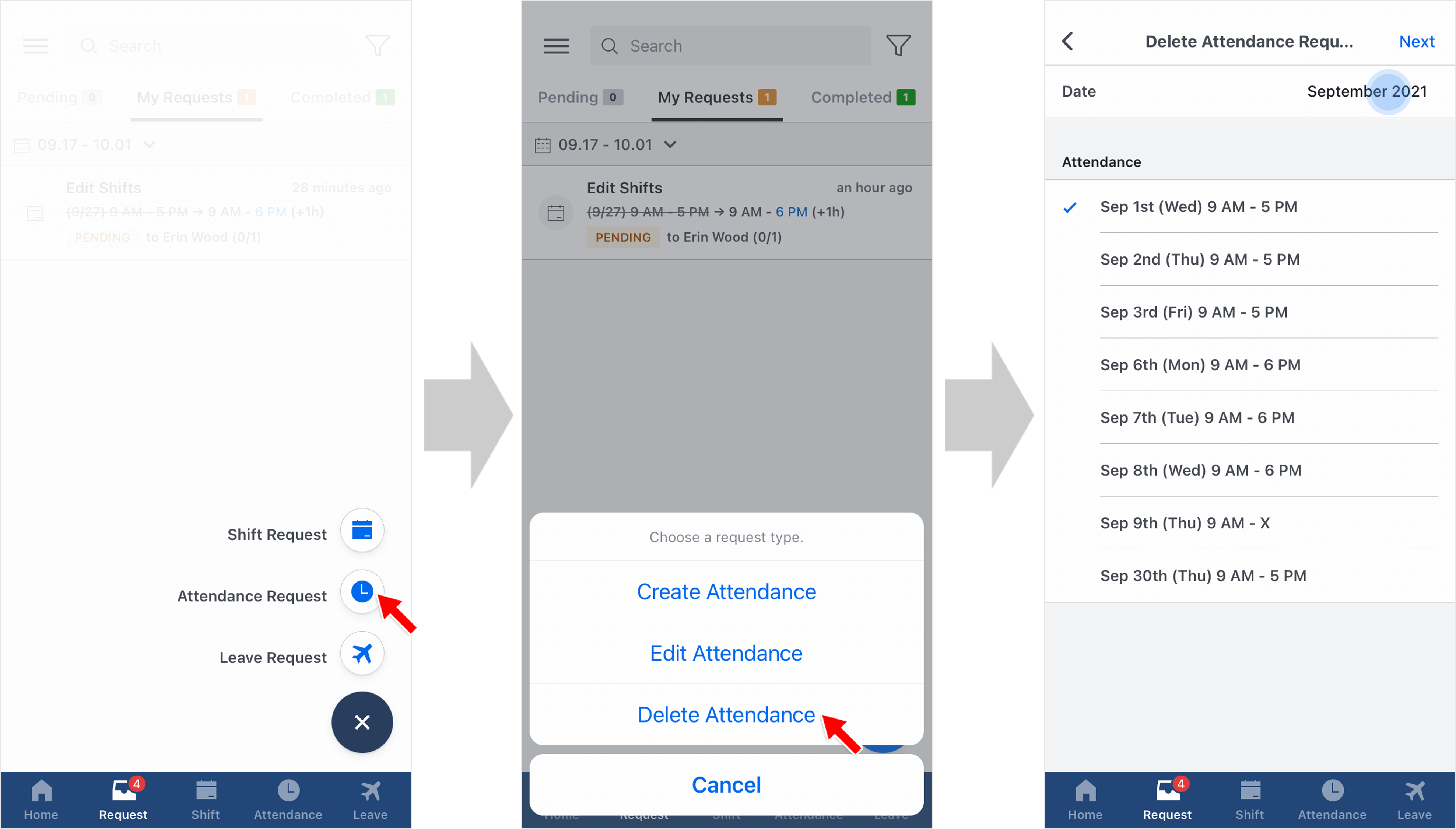 STEP 1 ) Go to Request Tab on the navigation bar and tap on the request icon on the bottom right. Then, tap Attendance Request.
STEP 1 ) Go to Request Tab on the navigation bar and tap on the request icon on the bottom right. Then, tap Attendance Request.
STEP 2 ) Select Delete Attendance.
STEP 3 ) Choose a ‘Month’ you want from the date section, then select your attendance record from the list.
STEP 4 ) Select an approver(or approvers) and enter the required field below to send your request.
Reason is required for the request that needs an approval. Tap ‘send’ to complete your request.
- You can check your request from the Request Tab > My Request. You can also cancel a pending request.