Company Settings - Request
Updated At: 2025-08-21
Note
This article walks through the steps to set different types of request features.
See Approvers By Access Level to understand more about the approval levels in Shiftee.
See Request Approval Rules to set approval rules for requests.
Web
Go to Company Settings - Support from the menu in Web Manager Mode. 

Core time is the period of the working day during which employees must be present.
Select to apply the core time feature. When an employee schedules a shift outside of the core time, manager's approval is required.
You can set the options below not to show Owner and Manager from the approver list.
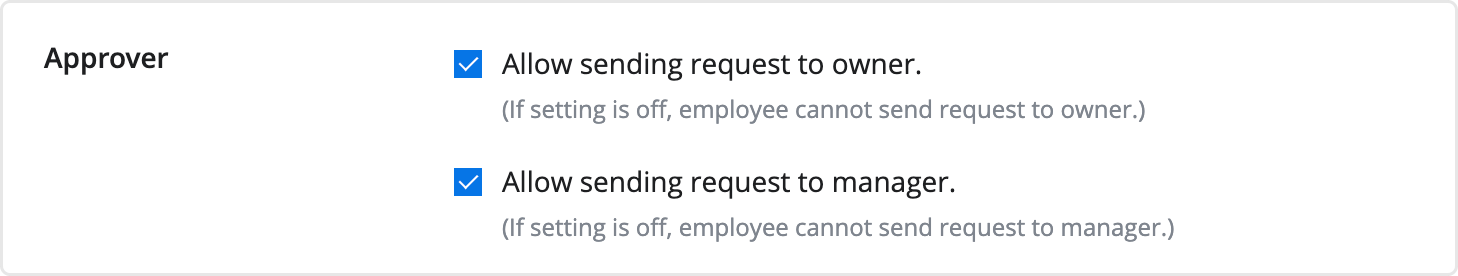
① Allow Sending Requests to Owner : Select to allow employees to send requests to Owner.
If you don't want to show Owner from the approver list, unselect the option.
② Allow Sending Requests to Managers : Select to allow employees to send requests to Managers.
If you don't want to show Managers from the approver list, unselect the option.
See Approvers By Access Level to understand more about the approval levels.
📢 Note
💡 This feature is available only on the Enterprise Plan.
To enable this feature, please contact your sales representative.
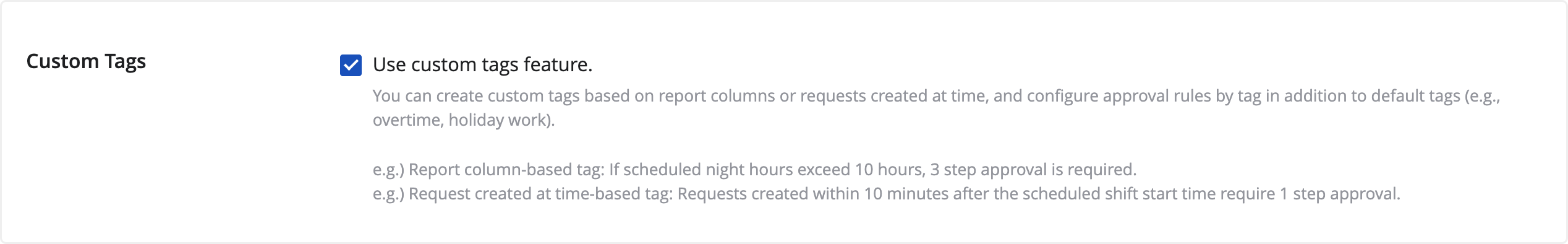
With this feature, you can create custom tags based on specific report values and request-created-at-time and apply approval rules by tag.
When an employee creates a request, a custom tag is automatically added based on the configured criteria. The request is restricted according to the applied approval rules.
• Clock In Request

Use this feature to allow employees to send a clock in request when normal clock in is not possible due to offsite schedule(or low location accuracy).
The clock in time and coordinate of the employee will be recorded and sent to the manager for an approval.
• Clock Out Request
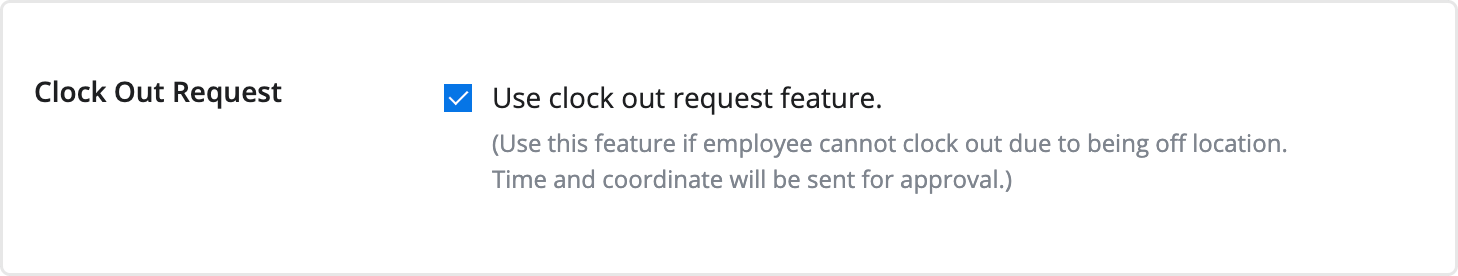
Use this feature to allow employees to send a clock out request when normal clock out is not possible due to offsite schedule(or low location accuracy).
The clock out time and coordinate of the employee will be recorded and sent to the manager for an approval.
• Create Attendance Request

Use this feature to allow employees to send mangers a request to edit attendance records in case they clock in late or forget to clock out.
• Edit Attendance Request

Use this feature to allow employees to send managers a request to edit attendance records in case they clock in late or forget to clock out.
Please note that employees can only send a request for an Existing Attendance.
• Delete Attendance Request
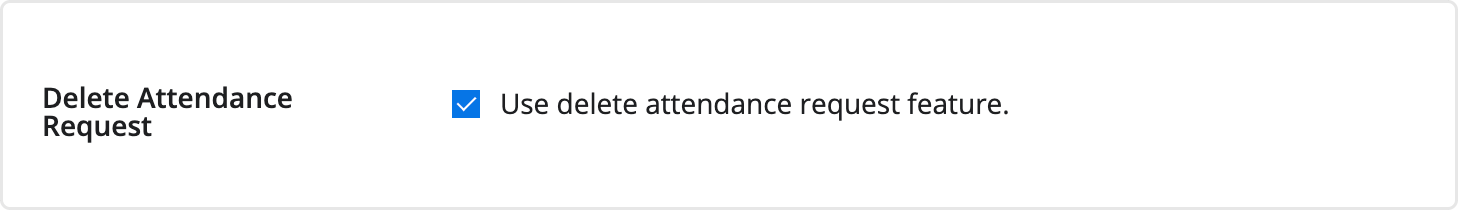
Use this feature to allow employees to send a request to delete attendance records.
• Create Shift Request

① Use Create Shift Request : Use this feature to allow employees to send a request to create shifts.
② Enable Custom Shift Time
• Option On : Employees can send a request to create shifts using custom-made shift templates.
• Option Off : Employees can send a request to create shifts only using the predefined shift templates set by managers.
③ Request Time Interval : You can customize a time interval for create shifts request.
e.g. 15 minute request time interval : Employees can create shifts in 15-minute intervals. 10:00, 10:15, 10:30, etc.
④ Use Predefined Request Reasons : Employees must fill out the request reason field for approvals.
Use this feature to use the predefined request reasons set by managers.
• Edit Shift Request
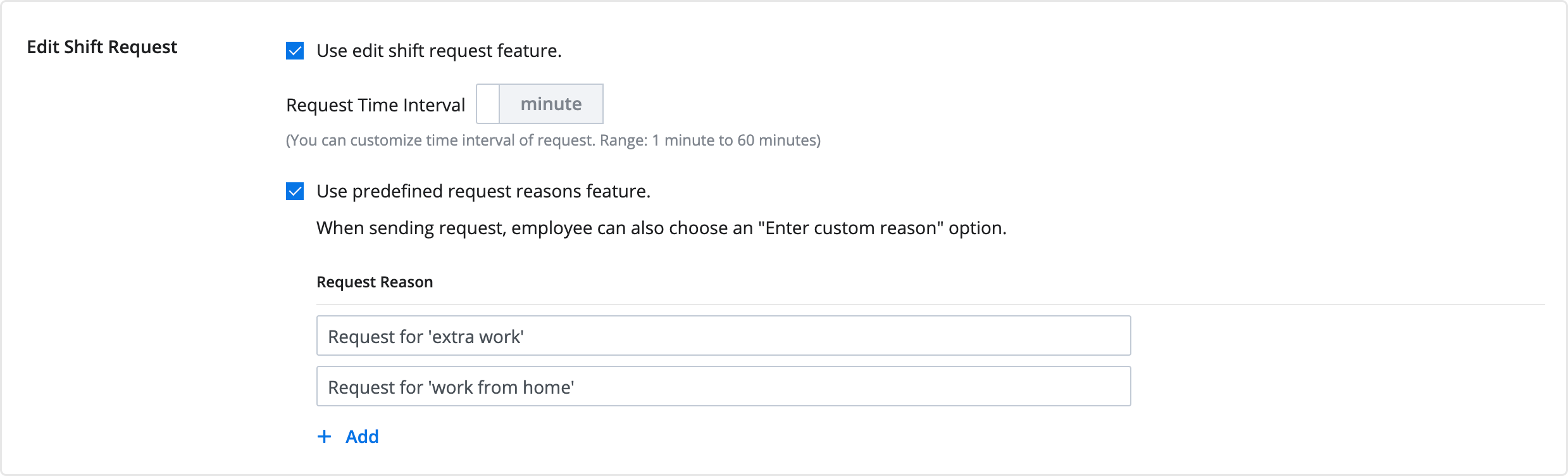
① Use Edit Shift Request : Use this feature to allow employees to send a request to edit the existing shifts.
② Request Time Interval : You can customize a time interval for edit shifts request.
e.g. 15 minute request time interval : Employees can edit shifts in 15-minute intervals. 10:00, 10:15, 10:30, etc.
③ Use Predefined Request Reasons : Employees must fill out the request reason field for approvals.
Use this feature to use predefined request reasons set by managers.
• Delete Shift Request

Use this feature to allow employees to send a request to delete the existing shifts.
Please note that you cannot delete the shifts that have been already used to clock in/out.
To delete such shifts, first, delete the attendance records for the shifts.
• Create Leave Request

Use this feature to allow employees to send a request to create leaves.
• Edit Leave Request

Use this feature to allow employees to send a request to edit the existing leaves.
• Delete Leave Request

Use this feature to allow employees to send a request to delete the existing leaves.