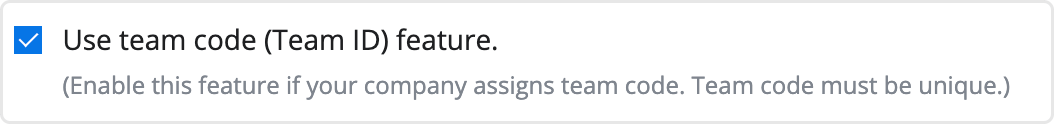Company Settings- Team/Location
Updated At: 2021-08-12
- You can make detailed settings for your company's teams/locations.
- To understand team/location, see Add Team/Location for more details.
Web
Go to Company Settings - Teams/Locations from the menu in Web Manager Mode. 
The name of the menu is reflected by the management unit set in Company Settings - General.
Team Code(Team ID) Feature
Use this option to use a team code feature. Make sure to use unique team codes.
Use of Team Codes
You can use a team code feature in the following cases. Team is selected as a management unit in the following examples.
Edit Team
STEP 1 ) After setting a team code feature, you can find a team code column from the Teams menu in web manager mode. 
STEP 2 ) Select a team from the list and enter a unique team code(team ID). 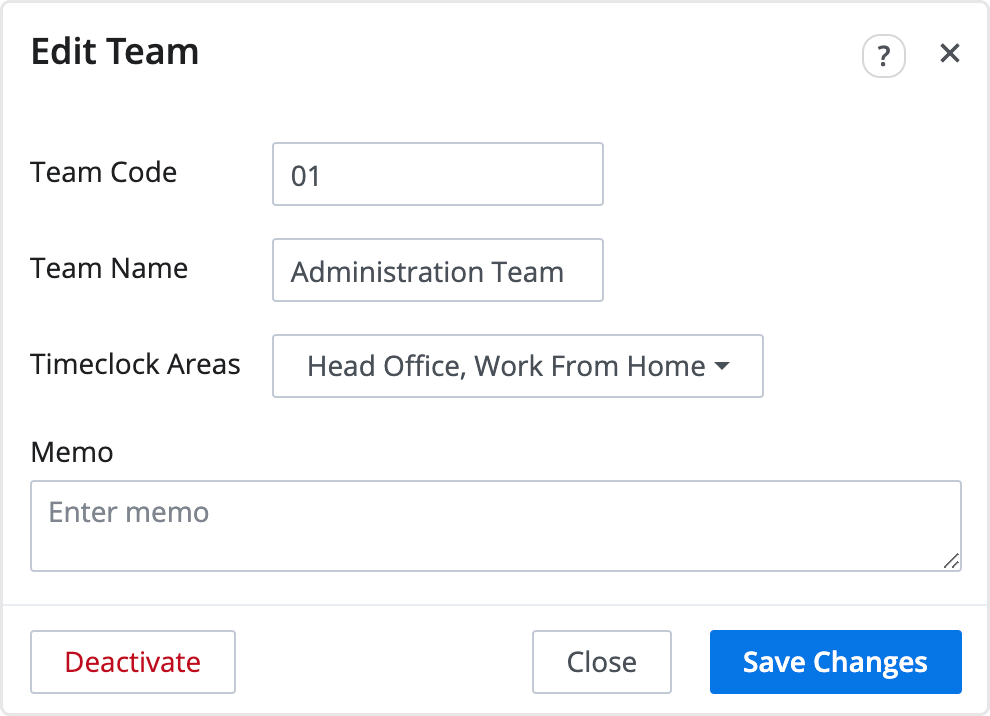
STEP 3 ) You can find your team with the team code on the list. 
Add Team
STEP 1 ) Click Team tab in the upper right corner, then click + Add Team button. 
STEP 2 ) Fill out the information below including a team code and click Add button. 
STEP 3 ) You can find your team with the team code applied on the list. 
Add Multiple Teams
STEP 1 ) Click Upload button in the top right corner and download the Excel file provided. 
STEP 2 ) Fill out the information below including a team code and save the file. 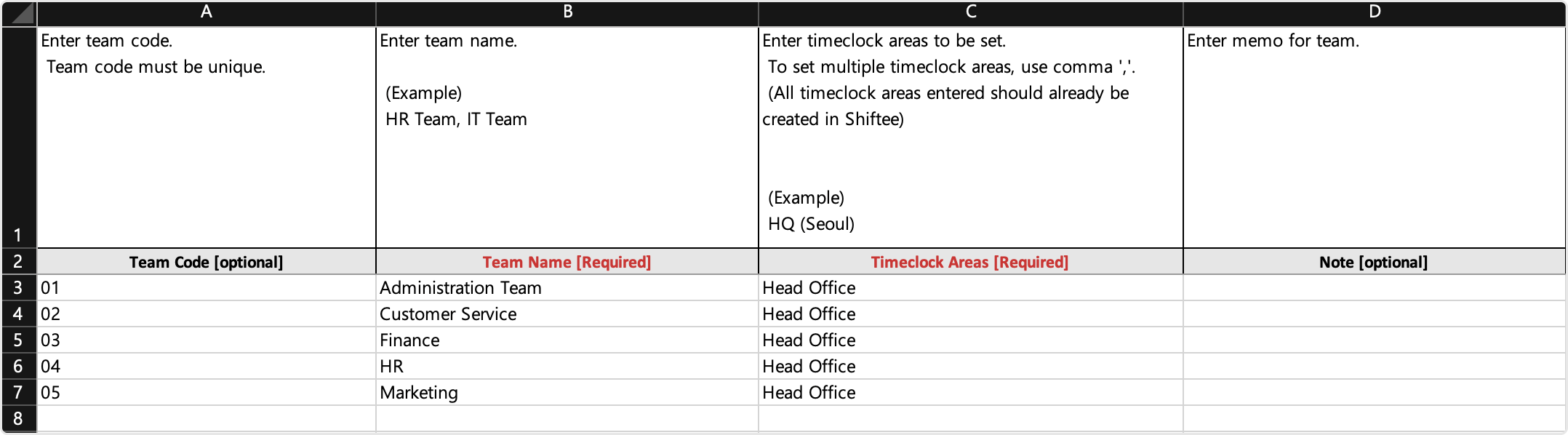
STEP 3 ) Click Upload > Import Excel button and upload the file.  * For more information, see Add Team.
* For more information, see Add Team.
Parent Team Feature
Use a parent team feature to reflect a complex hierarchy for your company’s approval and management system. 
💡 Note
This feature is available from Standard Plan.
When using a parent team feature, you can see the hierarchy applied to your teams. 
Use of Parent Team Feature
If an employee is assigned to a parent team, child teams will be automatically assigned to an employee. 
e.g. If an employee is assigned to an administration team(parent team), other HR, Finance teams(child team) will be automatically assigned to an employee.
In this way, supervisors in a parent team can manage supervisors and staffs in child teams.
See Add Team > Parent Team Feature for more details.
Use Parent Team Feature
When using the parent team feature, you can see the hierarchy applied to your teams.