Offsite Work Feature
Updated At: 2021-07-26
- You can manage offsite work by adding a custom clock in/out area for the shift.
Web
STEP 1 ) Go to Company Settings - Scheduler to set to use Offsite Feature. 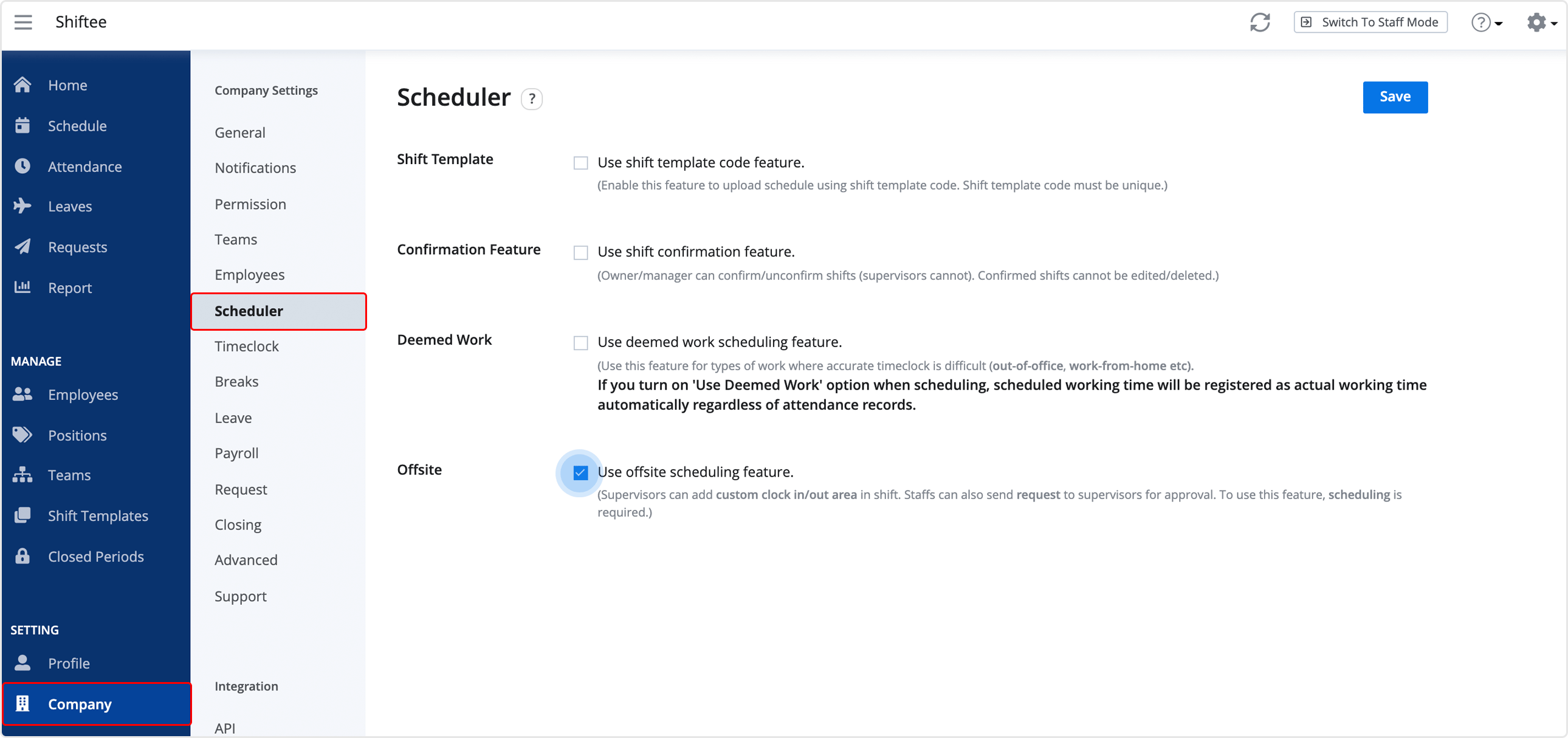
STEP 2 ) Move to Schedule menu and select a shift from the list to customize employee's clock in/out area. You can also apply this feature when creating a new shift.
Note
• Enter a valid address for the area. Move the marker in the map to set a precise coordinate of your workplace.
• You can adjust a radius of the coordinate; a boundary that employees can clock in and out.
Mobile
STEP 1 ) Tap menu on the top left, then tap on Company Settings.
STEP 2 ) Tap on Scheduler from the menu.
STEP 3 ) Turn on the offsite scheduling feature.
STEP 1 ) Tap Shift menu on the navigation bar.
STEP 2 ) When adding or editing a shift, you can customize an employee's clock in/out area.


