Manage Report Snapshot
Updated At: 2022-01-10
- Add a report snapshot to save the current report data of the selected employees.
- Only Owner and Manager can have to access report snapshot menu.
Note To check data in real time, see Real-Time Report.
Web
Report Snapshot
Do you need to save the current data for closing and payroll?
You can save and download employees' report data of the time of adding a snapshot.
STEP 1 ) Go to Report > Snapshot menu and click on + Add Report Snapshot button. Select the period, report columns and employees from the list to save data. Then, click on ‘Add’ button.
STEP 2 ) Click Export button on the top right. Select a snapshot you added from the list. You can export the snapshot in excel file.
STEP 3 ) You can check the data over the selected period of time as below. 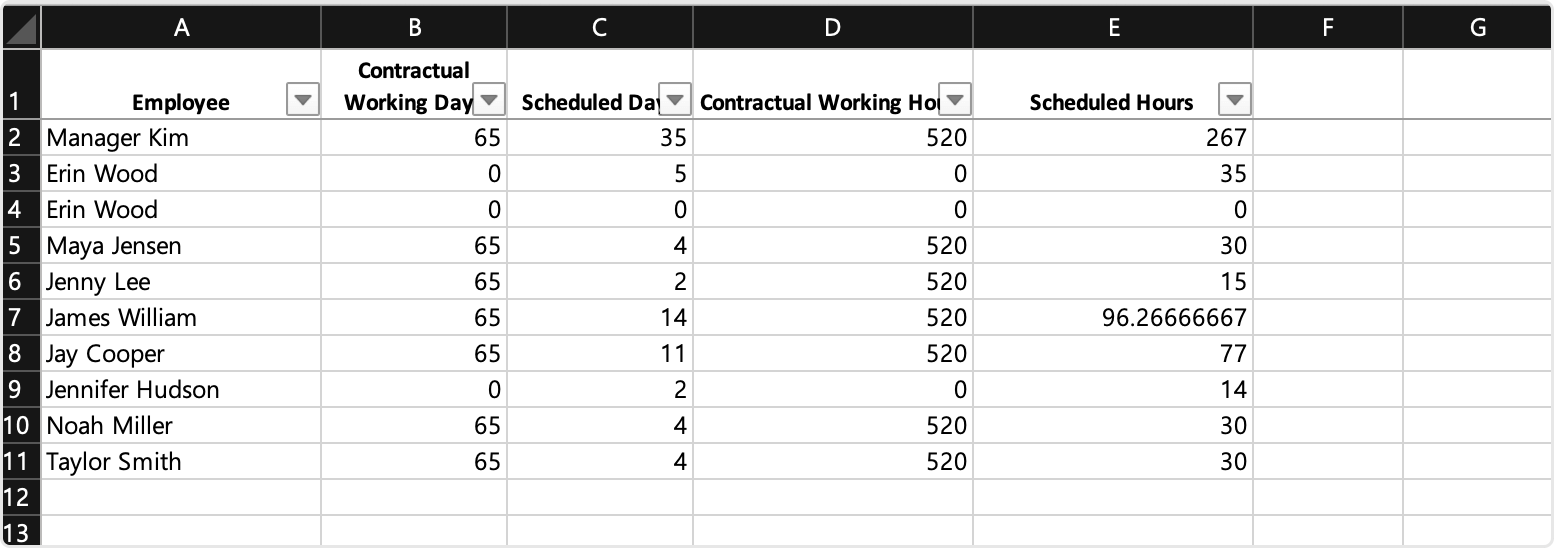
Note
• You can only select the period up to 3 months.e.g Snapshot is available from 2021.09.01 to 2021.11.01
• You can only add 3 snapshots a day.
• Only Owner can delete the report snapshots.


