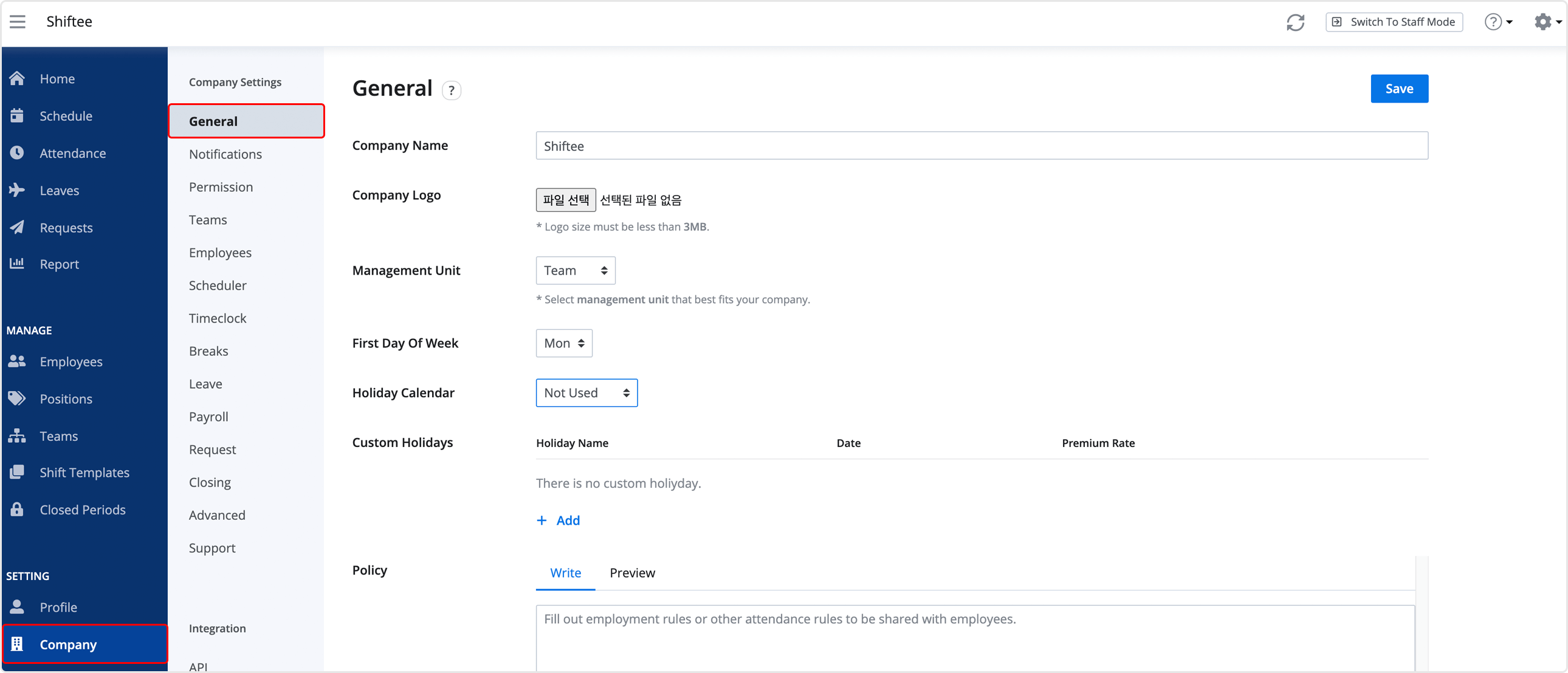Change Management Unit
Updated At: 2021-08-06
To understand the idea of team/location, see Add Team/Location.
Web
STEP 1 ) Go to Company Settings - General from the menu in web manager mode.
STEP 2 ) Choose a management unit for your company from the following.
• Team : Select if your company has a Team-Based structure, e.g. HR, PR, Finance and so on.
• Location : Select if your company has a Location-Based structure, e.g. Seoul Head Office, NY Branch office and so on.